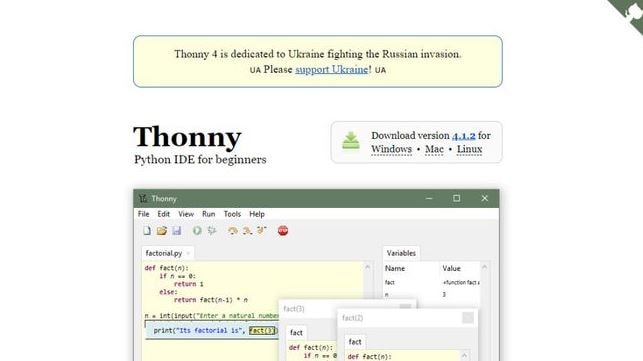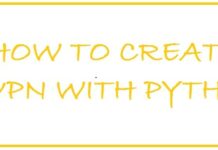Python IDEs come in all shapes and sizes and for all platforms too. This includes Python IDEs for Android, Chromebooks and even your daily iPhone and iPad. 10 best Python IDE for Windows 11 allows you to compile and edit Python .py scripts on the go. These are all free to download, reliable and can even allow you to edit other languages such as C or C++.
Prerequisites:
- Make sure to download Python for Windows 11 and all necessary files.
- Install Python 3 properly and configure it to run on Windows 11.
10 of the Best Python IDE for Windows 11
Having the correct and compatible IDE is crucial to your code compiling successfully. Why would you want to waste your time if you are working on a task or schedule anyway? Go through the list below to ensure you have the right one installed.
- Eric – Best Python IDE for Windows 11
- Thonny – Free Python IDE for Windows 11
- Ninja-IDE – Feature-packed Python IDE for Windows 11
- Eclipse + PyDev – Top Python IDE for Windows 11
- Visual Studio – Beginner-friendly Python IDE for Windows 11
- PyCharm – Versatile Python IDE for Windows 11
- Spyder – Python 3.7 compatible IDE for Windows
- Sublime Text 3 – Free Python IDE for Windows 11
- Wing – 64-bit Python IDE for Windows 11
- IDLE – Tkinter-based Python IDE for Windows 11
- Online Python – Cloud-based Python IDE for Windows 11
Eric – Best Python IDE for Windows 11
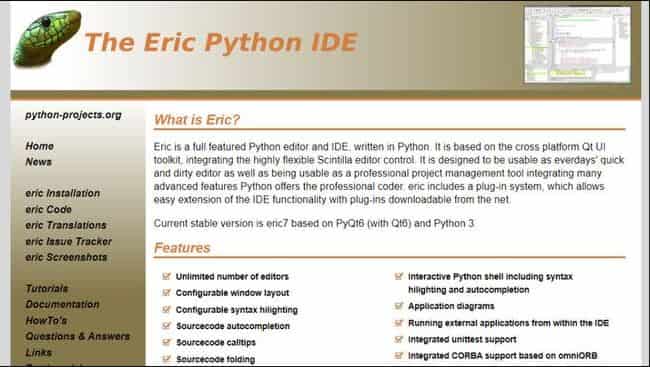
This is a powerful cross-platform IDE which is written in Python language and uses Qt library. Primarily it provides support to Python but also supports Ruby and other programming languages. It performs functions such as brace matching, code folding and code completion.
It comes with an integrated class browser and a powerful debugger. Its interface might look busy but it can be used to as a simple code. In reality, it comes in its own for more serious coding. Moreover, it also comes with a built-in hex editor, SQL browser, and icon designer.
It has compatibility with mercurial and SVN version control, GIT support is also through a plug-in.
Thonny – Free Python IDE for Windows 11
This has been developed in the university of Taru in Estonia. Out of all the options which are present on the list this is the least developer-centric option but it does not mean it is less powerful. Out of all features, it carries a powerful debugger which is great to learn the ins and outs of coding without worrying about how breakpoints work.
Debugger will show you variables state as the program continues to run. You can take small or large steps via program which is best if you find it hard to find bugs.
It will ident as you type automatically which is great for a newbie as it uses indentation to delineate functions, classes, loops and a lot more.
It is great for beginners but a bit tricky to install if you are unfamiliar with python packages, particularly pip.
READ TOO: 9 Best Python IDE Apps for Android (APK Download).
Ninja-IDE – Feature-packed Python IDE for Windows 11
Ninja-IDE incorporates a powerful code editor that also allows you to locate your code in different pieces of it quickly. It highlights errors and has a PEP8 finder to make your scripting tasks a breeze. If you are a busy programmer it has a built-in project management tool that you can use to organize your workload.
Ninja-IDE also has built-in plugins that you can install to extend its capabilities even further.
Eclipse + PyDev – Top Python IDE for Windows 11
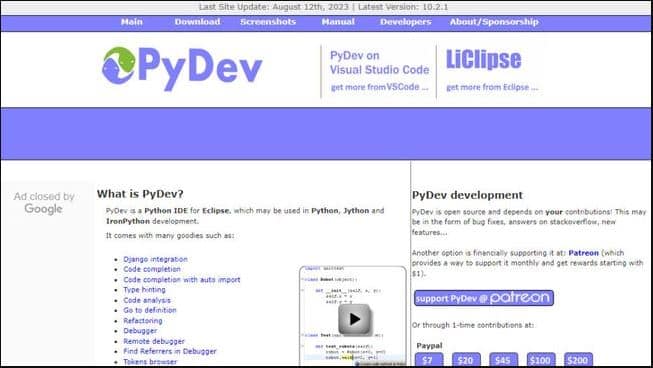
You might have heard about Eclipse if you have spent time on the open-source community. It has compatibility with macOS, Windows, and Linus. This is defector free IDE for java development. It is rich in add-ons and extension which makes it beneficial for different activities.
PyDev is an extension which has been designed to enable python debugging, interactive python console and code completion. Installing this into eclipse is simple. You need to choose help from eclipse > eclipse market place > search for PyDev > click on install and if required restart eclipse.
If Eclipse is already installed then getting PyDev is easy, moreover it also has accessibility for experienced eclipse developer.
On the other hand, it is a lot if you are a beginner. Keep in mind that IDEs require more knowledge and are large.
Visual Studio – Beginner-friendly Python IDE for Windows 11
This has been built by Microsoft so do not confuse it with Visual Studio Code. It comes rich in features and has compatibility with Windows and macOS only. You will see this both in free and paid versions. It helps in development of different platforms and comes in its own market place for extensions.
Python tools for this enables python coding in this along with debugging, intellisense for python and many other tools.
If you have this installed already then adding PTVs is easy and quick.
It is big download for only Python, moreover, you are out of luck if you are on Linux as it does not have a platform for Visual Studio.
PyCharm – Versatile Python IDE for Windows 11

This is a great option as it has features and a dedicated IDE. It comes both in free and paid versions and has compatibility with Linux, Windows and macOS.
What makes it different; provides support to python development directly. Open a new file and begin writing code. Run and debug python inside this directly and also has support for project and source control.
It has a supportive community and is the defacto IDE environment with supportive community.
The only downfall is that it is slow in loading and default settings might need tweak for existing projects.
Spyder – Python 3.7 compatible IDE for Windows
This is another free option that is optimized for data science workflows. It comes included with Anaconda package manager distribution, depending on the setup, you might have it on your machine already.
Its target audience is data scientists which is interesting. Like it integrates well with common python data science libraries such as Matplotlib, NumPy and SciPy.
It carries basic features such as code editor with a robust syntax highlighting, integrated documentation browser, and Python code completion.
It carries a unique feature known as Spyder’s variable explorer through which you can display data using table-based layout within your IDE. You may not have any read for this but it is pretty neat. You will love this feature if you perform data science using Python.
It is quite basic when compared to others on the list. The best part it is an open-source tool which has compatibility with Linux, Windows and macOS.
Now for few developers might find it a bit basic and rather than this go for a more complete IDE or customized editor solution.
Sublime Text 3 – Free Python IDE for Windows 11
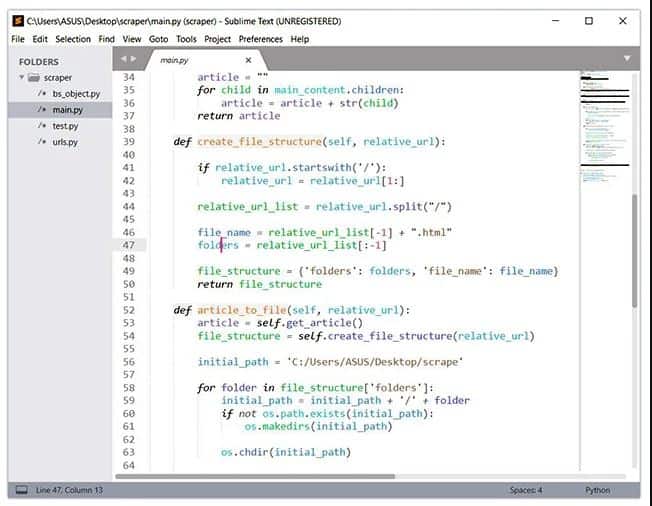
This is a popular option on the list which support different languages including python. Its community is big, fast in nature with good customizable options.
As you install you will see it has in-built support for python, you can, however, install packages like auto-completion, code linting, debugging and a lot more. There are different packages for Django, Flask and scientific development. To put the long story short, it can be customized to create a full-fledged python development environment as per requirement.
Download and use this for a long period of time. But keep in mind that you will get a pop-up saying “you need to purchase a license for continued use”.
Wing – 64-bit Python IDE for Windows 11
It has been designed from the ground up for python to bring in more experience which will give you more pythonic development environment. What sounds more attractive is that it has been designed for python, written for python and extensible with python.
All you need to do is type and let wing do its job with all the details. You will get immediate feedback simply b writing python code in live run time. You can navigate code as well as documentation quite easily. Make sure to avoid any kind on common errors and find problems as early as you can with the help of Wing’s deep Python code analysis.
It has development compatibility with Django, web2py, Pyramid, Google app engine, flask and many other web frameworks. It can develop, test and debug desktop apps with wxPython, Tkinter, PyQt and other UI development frameworks.
IDLE – Tkinter-based Python IDE for Windows 11
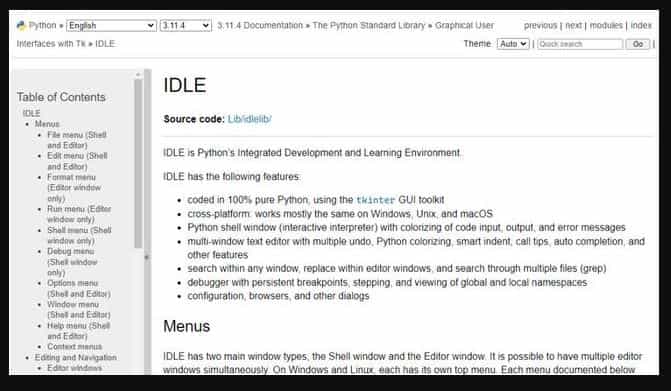
This is pythons very own bespoke integrated development environment. It is minimal compared to other options on the group but still carries everything you need.
It is coded in Python and uses Tkinter toolkit to draw its graphical user interface. It begins by opening a python shell. In here you can play with code snippets with a plus factor that both keywords and output will be colored nicely.
To start proper coding; you need to move from here to open new window. The code will be highlighted and intended automatically with a configurable indent level. It supports using spaces or tabs for indentation and can convert between the two automatically. Moreover, it can also indent different lines at a time.
It lacks project management facilities, but don’t worry if the project spans handful of files. It comes with a debugger which being powerful in nature allows sing stepping through code or overstepping through each level function.
Online Python – Cloud-based Python IDE for Windows 11
With this you can build, run and share python code online for free. It is efficient in nature, dependable and a potent online compiler. Now, it is absolutely required to establish python environment for your local. Today you can execute python code in web browser you like. It is easy to use this. You simply need to type in the program > click run button and the code will be saved by clicking on the share button. This also gives you the chance to access code from on anywhere providing you have an internet connection.
It is light in weight, easy and quick to use. Version 3.8 is supported for interactive program execution in which you need to provide inputs to the program in real-time.
It has options for both light and dark themes thus making it easier for you along with customized code editor with additional themes.
You can also undo and redo changes that are made in the code editor options.
You may also be interested in Python IDEs for other platforms:
- Top 9 Python IDE for ChromeOS Users.
- 6 Best Python IDE for the Raspberry Pi.
- 7 Free Python IDEs for iPad and iPhone.
Conclusion
IDEs are essential for programming and even scripting. If you are after the best free Python IDE for Windows 11 then these are a no-brainer. You can download them without any hassle for free and they are easygoing for beginners. Do let us know in the comment section which Python IDE you choose for Windows 11 and why.