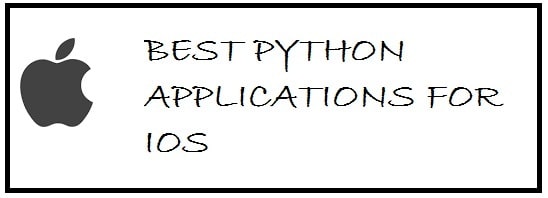
Today Python has seen a lot of popularity due to being rich in features and libraries. You have reached the right resource if you ask yourself, “Can you code Python from your iPhone or iPad with a compatible IDE?” Well, the answer is yes. There are 7 best Python IDEs for iPad and iPhone available that allow you to edit and run Python code.
Our choices of integrated development environment apps for iOS or iPadOS include a mixture of free and paid choices.
Best Free Python IDE for iPad and iPhone Users
There are various Python IDE apps available for both iPhone and iPad in the App Store, but which one is the best? Well, the below list includes 7 that we have hand-picked for you after several days of testing and feedback.
The list is in no specific order.
Pyto – Overall Best Python IDE for iPhone

This is a beneficial editor for python programmers and is rich in features.
Pyto Features:
- Easily run codes with local iPad and iPhone devices.
- Provides support to libraries like NumPy, Panda, SciPy and many others.
- Run shortcuts within the application.
- You shall get documentation within this, so if you find out any issue then it can be solved by taking help from it.
- You shall get syntax highlighting so if you find some problem within syntax it shall inform you.
Juno – Free Python IDE for iPad

This clean yet powerful option is used to display and edit .ipynb files from your iPad. It provides support to different libraries including NumPy, MatPlotLib, Seaborn, and pandas along with Scikit Learn and Tensorflow. It comes with easy to use user interface with full keyboard shortcut support for iPad pros magic keyboard. The best thing is its functions.
This is a great tool for data science but for Python tasks to be the precise, reason? Due to being fast and responsive along with reading notebook files there from external file locations like Google Drive and Amazon S3.
Moreover, use this to import external libraries for use within IDE itself. If libraries can’t be installed then the extensions folder is accessible via files applications on your device. All this means that libraries can be installed there from the web straight into the Juno client, keep in mind that all libraries are not supported in Juno IDE.
ALSO SEE: Top 7 Free Coding Apps for iOS Users (Download Link Included).
Libterm – Free Python code editor and shell for iOS

This is yet another option through which you can practice programming within your iOS. Moreover, in this, you can also practice codes such as LUA.
Libterm Features:
- It is open source.
- Comes in free.
- You can handle different tabs at the same time.
- It has multiple Unix commands and other commands which you can run on your device locally.
- Practice different Python versions like versions 2 and 3 within this application.
- Have access to any directory or command file.
Git2Go – Lightweight app to write Python code

With Git2Go you can write code with your iOS and iPadOS devices. It provides support to different programming languages like Java, C, PHP, Python, JavaScript and HTML.
Git2Go Features:
- See all code commits in a sidebar location.
- Check history and branches from a tab interface with one click.
- Support syntax highlighting.
Pythoni-run – Python IDE app for beginners
Pythoni-run allows you to both write and run python code easily. If you are a Python learner then it shall help you a lot. People who use this have provided positive feedback which is great to see.
It is an auto-complete and auto-indent code editor which brings ease for newbies.
Pythoni-run Features:
- Code written shall appear in colors and seem attractive.
- Once codes are written you can adjust, edit and also change them in a live environment.
- Code templates are available.
- Share your codes on different social media platforms.
- No need to manually run the code, simply select it and it shall run automatically.
Carnets – Best App to use Python on iPad
This one is a standalone Jupyter application for iPad and iPhones. It comes in free, and with this you shall get Python and Jupyter implementation which means there is no need to connect with the external server of Jupyter along with a lot of useful packages of python including NumPy, Pandas, and Matplotlib.
With this, you can create a view and edit notebook files including the ones which have been created somewhere. Take a few minutes and download the application if you are running it on your iPad.
Its interface is just like Jupyter in the browser but the thing is what you see is what you get.
Now, if there is a package that you need to install and it does not come with carnets then what you can do is use %pip install within the notebook to install it.
The latter includes some additional packages for doing machine learning on your iPad: scipy, seaborn, sklearn and coremltools.
If you have extra space then we suggest you go for this in spite of the base carnets application.
Juno Connect – Python via Notebooks on iPhone
This is a Jupyter notebook client app that you can use to access Jupyter on a remote server. So you can access your Python notebook now, how cool is that?
When you launch this you shall see options to connect to the remote notebook server. This can be either locally hosted or in the cloud.
Its interface is similar to a typical Juno interface. You shall get access to all typical features as the notebook runs on the external server including %pip. It provides support to different services such as Cocalc and Binder. You can connect to its servers which are hosted.
Among many features, it has the ability to export random notebooks to a local file on the iPad.
Python IDE for iOS and iPadOS FAQs
Is the Python IDE for iPad different then iOS?
Yes as the iPad is a tablet and the iPhone is a smartphone there are differences in the IDE apps. The Python IDE app for iOS is design to work on iPhones only, the app for iPads only works on iPads as the screen estate is bigger.
Can you code Python from your iPad or iPhone?
By default you cannot code, you will need to install an IDE app such as Pyto or Juno. This allows you to write and edit Python code.
Is it safe to code Python from your iPhone?
Yes it is totally safe for small code changes on the go. However, if you are anticipating to make a complex change in a mission critical environment then it is recommended to do it via a PC.
Python Libraries and Scripts you will like:
- Python Libraries for Hackers who are interested in Malware Analysis.
- Top Free IDEs for macOS to code C/C++, Python and Java.
- Download Python Hacking Scripts with Full Source Code (.py files).
Conclusion
Python as you know it has taken the world by storm, it is famous among students and a lot of engineers. The power of automation, data science, AI and ML that can be achieved by Python is relentless. As the demand is high many have to edit scripts and code on the move. This is why it’s important to have the best Python IDE on your iPhone and iPad installed when needed. The choices we have provided are both free and work on iOS and iPadOS. Happy coding!













Pyto and Libterm are the only two IDEs that load nicely on the iPad, rest could do with better optimization.
does these tools supports pandas_ta library?