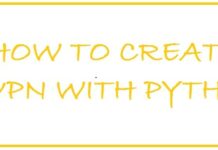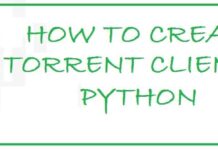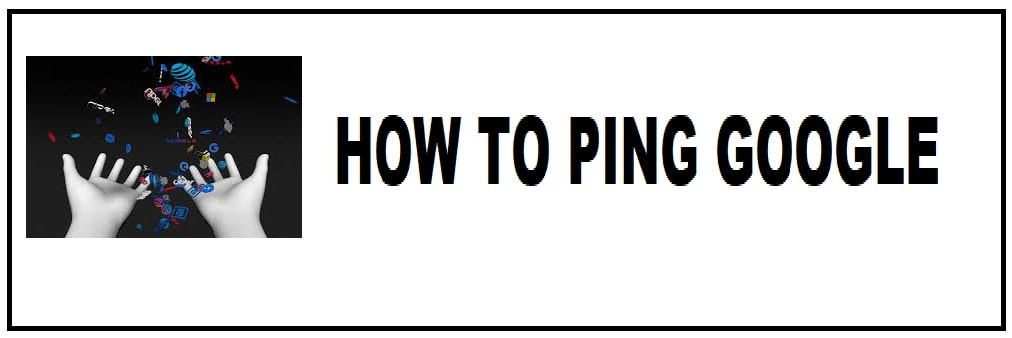
Ping command line tool has been designed to test issues related to connectivity on a network. It is based on ICMP protocol also known as Internet Control Message Protocol which is part of the IP standards and can be found in all IP networks. Moreover, it is also available and supported in all IP networks. How to Ping Google in Windows CMD, iPhone, Ubuntu or Mac can help you diagnose internet problems by simply running a one-liner command.
Where does Ping Work
It works on different operating systems including Ubuntu, macOS, iPhone and Windows 10/11 and can be accessed through a command prompt or terminal. It is a combination of ICMP which echoes request and response messages.
When the network administrator inputs a ping command on the command prompt then data pack up to 64 is sent to the target device or specified IP address. A system that waits for a response from the remote host which if available sends an echo-response packet back. Different requests are sent in the ping network test to assess the availability of the remote host.
If we talk about Windows 10 or 11; the usual requests sent are 4. The command prompt displays the result of every request and helps network admins to determine whether it got a response or not. Moreover, it also shows the total number of bytes that are sent or received and time-to-live, and indicator or packet life span in a network before facing rejection.
Why Ping Google (6 Sensible Reasons)
- It helps to determine whether the host computer can respond to access requests from other devices in the network. The status of ping network test can be scheduled by IT admins and receive alerts on time upon test failure thus indicating that the target host cannot be reached.
- Ping command which comes with -a option can help to resolve the hostname of the IP address. In the same way, when you pin Google which is a domain address it will reveal the corresponding IP address. Name resolution issues can be identified by the IT team if they receive a response for an echo request to IP address but not its hostname. This indicates a DNS missing record for forward or reverse lookup or missing entry to the local host file.
- It can be used to help locate all accessible devices in the subnet. All the connected nodes usually respond in ping network tests.
- Ping is also used to check if a publically available server is online or responsive at all.
- It helps resolve issues like network connectivity and latency. Ping response absence despite robust network connectivity indicates that the target audience is not available or offline. Poor network connectivity is seen if ping network test results show packet loss. In the same way, having frequent echo request timeouts in the network is due to the entry of the wrong IP address.
- Ping is also used by hackers or security professionals to check if a service or server is online and even do a port scan to check if ICMP works.
What is it like to Ping Google.com
It is fast yet accurate for quality measurements of the net connection and if you can reach the outside world. It is designed to check out delays in milliseconds between the system and the selector remote server, in this case, Google.com servers. The ping value depends on the distance to the server, bigger distance means a higher ping value. You may not always get the same result when you ping Google.com because they may have security measures and scanners in place to block attacks.
How to Ping Google in Windows 10/11 via CMD

- In the Windows search bar type “cmd”. The icon is a small black console-like box.
- As it opens, type “ping” and hit “enter” to add space after it. Add “Google” including domain extension.
- If you want to ping google.com then you need to type the following:
C:\Users\Paul>ping google.com
- Press “enter” to start ping. If system to connected to internet you will get a “ping reply”.
- 4 replies are returned by Ping by default. If you continuously want to ping Google.com then add “-t” to ping command.
C:\Users\Paul>Ping -t Google.ca
- It will continue unless and until you hit “Ctrl C” keys.
- For this section you can finally ping other Google country domains like Google.co.uk or Google.com.au for example.
How To Ping Google on iPhone
You can use Ping if you have an Apple iPhone too. However, the ping utility needs to be downloaded and installed from the App Store. It does not come natively installed or is available via the terminal.
What you can keep in mind though is that it is Free.
How to Ping Google in Ubuntu Linux

- You need to type “ping” with space from within the Ubuntu terminal, it is simple and straightforward as:
Paul@ninja-ide:~# ping google.com
- For command execution, hit “enter”. This will now start the ping process.
How To Ping Google in MacOS

- You need to open “network utility application”.
- Once there go to “ping” and enter the target IP address or domain URL.
- At this point specify the number of echo requests and hit “ping”.
You will see the results on the screen.
A good test in about the 15ms-30ms mark or lower in my opinion. If it goes over 100ms then there is a significant delay and at around 170ms game will refuse connection completely. If there is a 5ms ping the gameplay will be fast and smooth than playing with a 200ms ping time.
How to Ping Google using IP Address

If you want to ping the Google domain by IP first you need to find the IP address of the Google domain. Like to ping Google.com by IP, open the command prompt with admin permissions and follow the same as below:
C:\Users\Paul>nslookup google.com
This will tell the IP address of the Google.com domain. Copy it and ping it:
C:\Users\Paul>ping (add IP here)
Most Common Ping Command Switches You Should Know (Table)
| Command Prompt Switch | Switch Purpose |
|---|---|
| -W | Specifying timeout value when executing ping command adjusts time, in milliseconds, that it waits for each reply. If not used timeout value 6000 is used by default, which is 6 seconds. |
| -V | Set value for Type Of Service, it no longer functions in windows 7 but for compatibility reasons, exists. |
| -I | With this set size in bytes of echo request packet, you can change it based on your request size. |
| -i | This sets the TTL, also known as time to live. |
| -4 | Forces the terminal to use IPv4 only. |
Related articles that will find insightful:
- How To Change YouTube Handle on Desktop/Mobile.
- How To Convert a Windows .EXE to Android .APK File.
- How To Bypass Paywalls and Read Articles Behind Them (Ultimate Guide).
Conclusion
Ping is a simple and effective way to check the stability of a connection sometimes. However, it also helps to test your connectivity to the outside world. Knowing How To Ping Google on Windows 10/11 (CMD) or Ubuntu allows you to test if you are still online and able to reach other resources and services on the wider web.