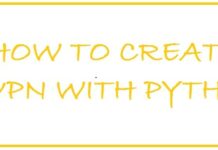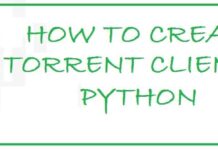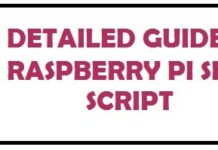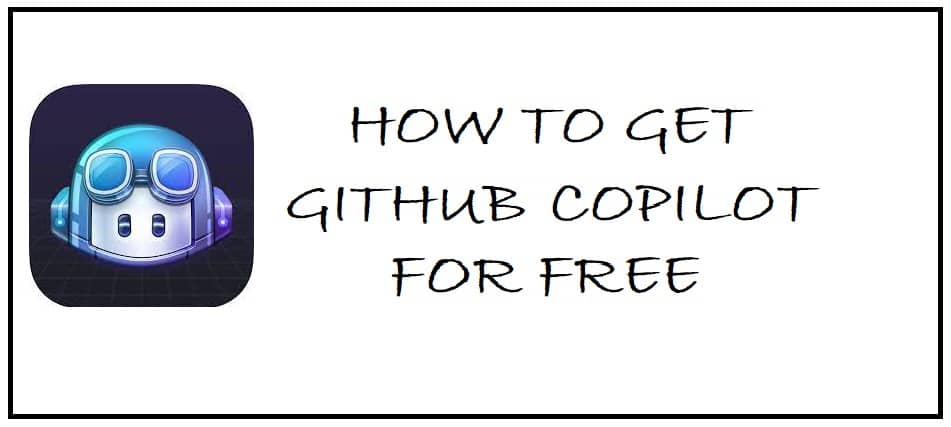
GitHub Copilot is a tool developed for programmers to help them write code. It utilizes artificial intelligence to write code for you in various languages such as Python, Go and Ruby. It currently costs 44 USD for the cheapest plan per user hence it is not a viable option for many. How to get GitHub Copilot free for Students is what you can utilize if you are studying in a University for free GitHub Copilot access.
The fundamentals of paid or free GitHub Copilot are basically built on being trained by reading billions of lines of code. It is also somewhat saying that you can learn to code faster as it can generate basic syntax and arguments for programmers.
4 requirements you need to meet in order to be eligible:
Copilot access is not just given for free to anyone, there are 4 basic requirements set below:
- Be enrolled in a degree or diploma which grants a course of study.
- Have a personal account on GitHub. This should not be a business account.
- Have an email address that is verified and issued by the school or upload documents that prove your current student status.
- Be at least 13 years old for obvious reasons.
Reasons to use GitHub Copilot for free
- It is easy to use and helps you write code statements that are fairly basic to advanced.
- It is great at writing boilerplate code, a software development term referring to repetitive code that can be made much simpler.
- It is great when you need to start with a given project but don’t know how to.
- It can be reused where needed which means it can be copied and pasted in multiple instances of the same source code thus saving you a lot of time.
How to get GitHub CoPilot for Free – As a student or non-student
Remember, GitHub Copilot is free for all the open source contributors and for students as it has been mentioned in the official documentation of GitHub. If you are contributing to open-source that too heavily then by fixing bugs or creating libraries in the popular ones that already exist, it knows you and when to try to opt for its Co-Pilot subscription it shall be free.
If you are a student enrolled in a degree or any diploma program that grants a course of study like high school, secondary school, college, university, homeschool, or other similar in line then you can get it free of cost. It shall take all your data and validate it.
Now if you are working and pursuing part-time education or any diploma somewhere you are eligible to apply for a license under the student category we are not very sure regarding its scrutiny process but you can surely try it. Sometimes it works and sometimes it may be rejected, but there is no harm in trying.

Follow the 10 steps below to use GitHub Copilot for free:
Step #1: You need to first head to GitHub Education.
Step #2: Once done you shall see “sign-in”.
Step #3: Click on this and enter your GitHub account details.
Step #4: After you have logged in you shall see the landing page of GitHub education.
Step #5: Next go to benefits down a little bit and choose “Student“.
Step #6: You shall be asked to select your email account and enter the name of the College or University.
Step #7: Then enter what you shall do with your GitHub and choose the most suitable option based on your situation e.g. Personal needs only.
Step #8: On the next page you shall be asked to upload the document which shall show proof that you are a student or a student card (Make sure the image is clear).
Step #9: As you have submitted the student card you shall get a response on your email account thus welcoming you to GitHub Education. A plus point is if you also have a student email address.
Step #10: By heading to your GitHub profile you shall see something like a pro on Highlight.
GitHub Copilot Free Alternatives
GitHub Copilot by default is not free if you do not meet set requirements. This is why we have put together a small list of free GitHub Copilot alternatives:
IntelliCode – Best GitHub Copilot Alternative
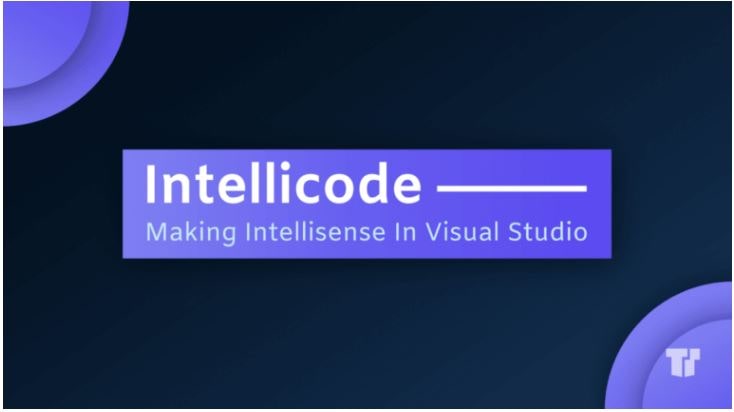
This is an AI coding assistant who is in the experimental phase and is trained on a subset of GitHub projects. This Microsoft product is only available for Visual Studio. Among many features, the unique one is Team completion, which might prove beneficial for organizations with Microsoft-based architectures and developers who are accustomed to Visual Studio in an age of remote working.
If you want a cross-IDE solution that enables team auto-completion training then Intellicode supports this feature for all the popular ones.
GPT-Code-Clippy – Free GitHub Copilot Alternative
This is an open-source and free version of GitHub Copilot according to the description which is a language model based on GPT-3 known as GPT-Codex which is fine-tuned on publicly available code from GitHub and is only available as an extension for VSCode.
CodeWhisperer – Recommended GitHub Copilot alternative for students
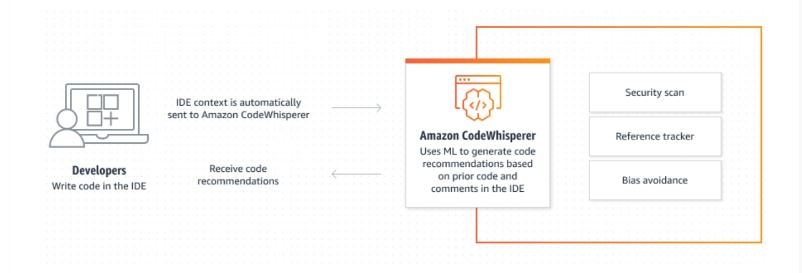
It was very clear that the other tech giants would step in with Microsoft tempting developers through Copilot and GitHub. Amazon launched its very own AI pair programming tool in the year 2022 and named it CodeWhisper.
Now it is available in its preview version at the time of writing that too only on signup and you can install this on any IDE which provides support to AWS IDE tools.
Why Use GitHub Copilot for Python Programming

GitHub Copilot is great for Python, as you can tell it to write automation scripts for servers or infrastructure. You can simply tell it instructions such as “Create an automated shutdown script for an Azure or AWS Linux virtual machine” and it will do it for you instantly!
- You will spend less time importing modules.
- You shall spend less time styling plot graphs.
- Data preprocessing is quick which is an important part of data science.
- It provides good documentation as programming becomes more open-source than ever before.
- You shall have less time to build regex patterns.
Here is the deal: You should not waste time developing source code that can easily be written by Copilot for you. It’s like reinventing the wheel!
The downside is that it cannot write Python YAML syntax, which is not a major issue.
Frequently Asked Questions
Is GitHub Copilot free for Students?
GitHub Copilot is free for students studying in College or University as long as they can provide proof for this. A sufficient ID card confirming institute name, course details and expirty date should suffice in getting you a premium subscription.
Which is the best GitHub Copilot alternative?
GitHub Copilot is without a doubt a great AI-powered coding assistant however it can be pricey and niche specific at times for programmers. This is where you can use other alternatives such as GPT-Code-Clippy, CodeWhisperer from Amazon and IntelliCode.
Is code generated by GitHub Copilot 100% secure?
As GitHub Copilot is generated by reading millions of lines of code from open source projects you need to be careful to re-check the syntax for any memory leaks or vulnerabilities before using it in any production or staging environment.
IDE Tools for Windows:
IDE Tools for Linux and Mac:
Conclusion
Recently with the likes of ChatGPT and other automated AI-powered technologies, automation is now coming more on the mind of business owners. This is the same case with automated scripting and using services such as Copilot to create code for you. GitHub Copilot Free for Students essentially allows those who are learning to code and are early in their career to up their skills when it comes to coding or scripting.
Do let us know what you think of GitHub Copilot and if you think that the code it generates follows industry best practices.