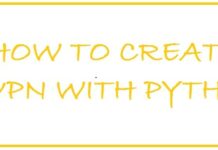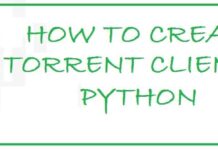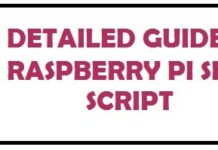An IDE is software that is used to build apps that combine common developer tools into a single GUI. Sound simple right? It isn’t! It has multiple components from Plugins, Extensions and various Libraries that can allow developers to build their code. The importance of having your IDE correctly set up, installed and ready to go is very high as it can affect your output and quality of code, we don’t want bugs do we?
IDEs provide all the essentials that are needed for the development of Python software.
Moreover, it can also be used for:
- Automate tasks. This would save a ton of time while running testing.
- Enhance productivity and efficiency of developer. Who doesn’t want a helping hand?
5 reasons why an IDE is important to use and makes life easier:
- Warns about memory leaks. This is important if you follow secure coding practices.
- Create software apps, drivers and utilities.
- You can develop software in any language without spending much time on language syntax.
- Correct syntax.
- Assist in writing quality code and much more.
Why Everyone Is Coding in Python
We are clear on one point today, Python is one of the most used and trusted languages by developers mainly:
- It is very easy to use.
- It is not designed only for developers. If you are a newbie or even a non-programmer like an accountant or a scientist you can use it for different reasons like organizing finances and much more.
What an IDE can be used to develop
Frameworks
You are given different choices for web development:
- Frameworks like Django and Pyramid.
- Micro-frameworks like Bottle and Flask.
- CMS like WordPress and Drupal.
Various Protocol Support
It supports the following:
- JSON
- HTML and XML
- E-mail inbound and outbound
- FTP, SFTP and IMAP
Desktop Interface Toolkits
The toolkits which can be used on different platforms can be found separately and are as follows:
- wxWidgets Library
- Kivy for NUI work.
- Qt with the help of pyqt or PySide
Create Software and Apps
It is being used as a support language in the development of different software, to build control and management, testing and others which include:
- SCons to build control.
- Buildbot and Apache Gump for automated continuous compilation as well as testing.
- Roundup or Trac to track bugs and project management.
Set up your IDE Environment to be efficient from scratch
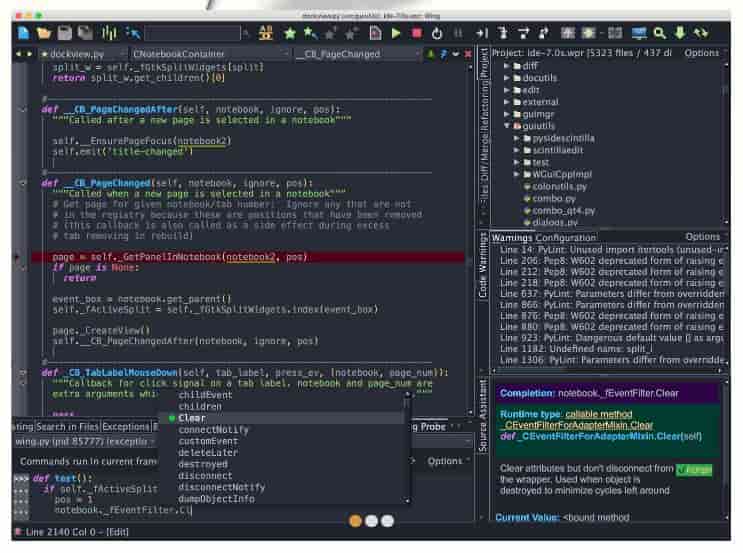
GUI-Based Environments
You can find tutorials that help to code and are fun to understand the basic concepts but for a longer time, you need to have an editor through which you save the code.
There are different code editors which include:
- Atom: It comes in free, light in weight and open source.
- Sublime: It is popular among users and carries much integration.
- Ninja-IDE: A seamless and highly extensible code editor that has a built-in PEP8 finder.
- VS Community or VSCode: It is supported by Microsoft and Wonderful.
Remember that each one provides users with a different supporting approach for coding workflow so make a wise decision.
Command Line Interface Environments
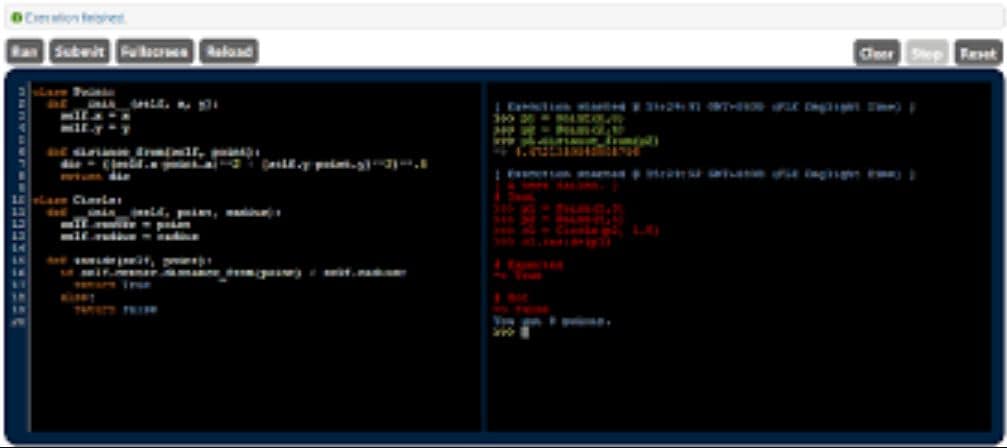
If you have a system at your place then without any doubt you have used the file explorer or other navigational graphical user interface to have access to”
- File system.
- Create folders.
- Delete files.
You can do the same with plain text. You might feel a bit annoyed at first, but once you get used to it and it starts to integrate into the workflow, you will learn its importance.
You can use Terminal on Mac; once you know about it, you shall learn about other options.
SEE ALSO: The Best IDE Tools for Ubuntu and other Linux Users.
Keep your versions in control
Today in the world of the internet you shall find many resources that shall entertain you regarding what it is and why you need to use it. If you are creating something other than a project then you shall require:
- A way to back up your work.
- Keep track of various build versions.
We can say without doubt that GitHub is not the only one but is the fold standard for now. We suggest you watch a few tutorials and take advantage of its features.
Moreover, many add-ons are present to integrate GitHub into the code editor; the standard practice for doing such tasks is to use a command-line interface. This is yet another way to become efficient in CLI of personal choice.
Use a package manager to manage your packages
To build projects, you only need to download and install the software. Your initial downloads shall cover most of the dependencies and if not you can always access them from within the game engine.
For others, you can select your own IDE and get things together. The most important thing will be a package manager such as NPM or Conda.
- It will help you install the dependencies required to complete the work.
- If you get along on a react project you shall navigate to a folder via CLI and once you have installed NMP you need to type in the following:
Paul@ninja-ide:~# Npx create-python-app pauls-application
Paul@ninja-ide:~# Cd pauls-application
Paul@ninja-ide:~# Npm start
As soon as you install the dependencies using the package manager, you shall start working in the code editor and then the command-line interface to pull up requests or push code to the remote repository using your control system.
Conclusion
So, this is how you can set up your IDE to be optimal for your Python and other coding needs. A fully configured IDE lets you focus on coding instead of the rest such as libraries, GUI, CLI and settings. You need to make sure you have the right code extensions.