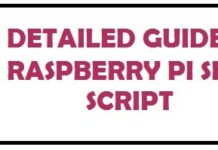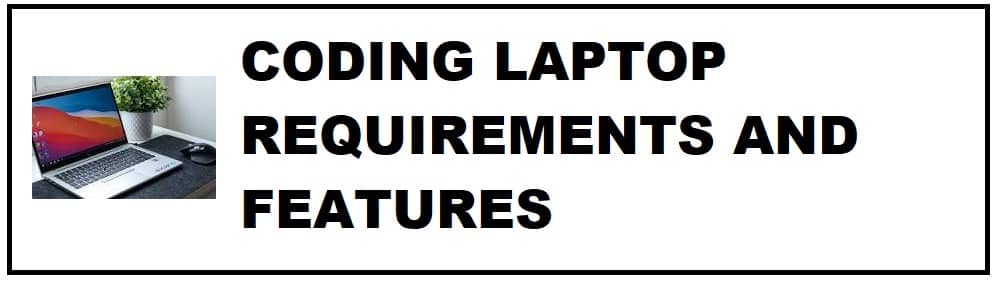
A few requirements need to be set for programming and coding laptops. For programming in a comfortable manner, you need to have minimum and recommended laptop/PC requirements for your Laptop or PC. Some are used for C/C++, Python, or even Java programming hence having the right specifications matters a lot!
Programming/Coding Laptop or PC Minimum Requirements
| Hardware | Requirements |
|---|---|
| Processor: | Intel or AMD Quad Core at 2.0 GHz frequency minimum. |
| RAM: | 8 GB mimimum memory requirement. |
| Disk Dirve: | HDD at 7200 RPM with 256 GB storage. |
| Display: | 1080p Screen LCD or IPS. |
| Ethernet: | 10-12 Mbps speed. |
These are required for programming in a comfortable manner which means you shall open many tabs in the browser while working in IDE and other desktop programs such as Paint.net for basic image editing and Spotify for music.
You can also go a bit lower and work uncomfortably with no SSD and 4GB RAM.
Programming/Coding Laptop or PC Recommended Requirements
| Hardware | Requirements |
|---|---|
| Processor: | Intel or AMD 6 Core to 8 core CPU with hyper-threading and virtualization technology. |
| RAM: | 16 GB memory requirement. |
| Disk Dirve: | SSD with 512 GB or 1 TB storage, better if it is an NVME drive and not SATA. |
| Display: | 2K or 4K Screen LCD or IPS. |
| Ethernet: | 20-25 Mbps fibre network and Wifi-6. |
You will develop comfortably if your laptop satisfies these requirements. This also includes a few image or video editors, Today CPUs come with integrated graphics which are powerful for this. If your laptop has dedicated graphics then it’s a win-win but it is not really necessary.
2 Types of Laptops or PC for Programmers and Coders
These vary from developer to developer as most don’t really need too much hardware whereas others have enough with the most powerful computers.
Game Development (Unity/Blender)
These work with software such as Godot, Game Maker, Unity, Android Studio, etc. They use programming and designing software simultaneously, which requires a powerful machine.
Graphic Designers and Software Developers
They need less powerful laptops as they work with light editors such as Visual Studio Code or Sublime Text. For this, you need to have 8GB RAM minimum to work with many tabs in visual studio and your browser.
CPU like an Intel Core i7 is enough or even an AMD Ryzen 7. GPU wise no dedicated graphic is required and the integrated card is enough.
They work with different languages such as Java, Objective C/C++ and Swift. Software like Android Studio and React Native are used which need resources. CPU has to be virtualized enabled as they emulate phones and others. Dedicated graphics is suggested but not required.
PC or Laptop Best Requirements for Coding and Programming Needs
There is no set number of requirements you need. It all depends on your needs and use case. You may want to know the requirements for a laptop where you may use Python IDEs all the time or even C or C++ IDEs.
RAM Memory
When looking for a new or used laptop the first thing you need to check is RAM. For programming multi-tasking is required; many windows and programs work at the same time. Web browsers and Rust IDEs are enough to take over your RAM. You need to be sure that no virus messes with it.
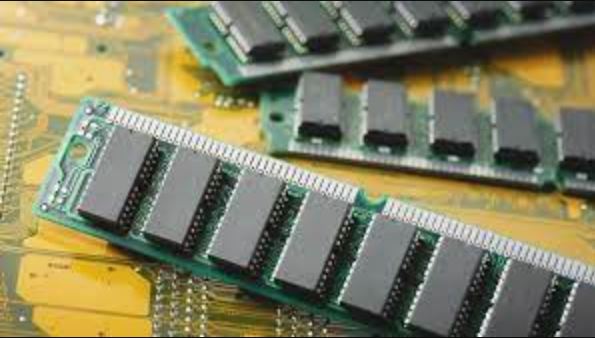
To monitor resources you simply need to click CTRL + SHIFT + ESC from the keyboard. Today, 8GB is a minimum requirement, though 6 GB is also enough if you get creative and work efficiently.
This is not an expensive part of the system and can be upgraded easily. For 8GB DDR4 laptop, RAM costs only $40 in major retailers. If you are lucky you can also find functional DDR3 RAM in broken laptops or recycling centers. Another, way around of having a slow laptop is that you can install lightweight Windows 11, which uses way less RAM so you can use it for actual coding instead of wasting it on services you don’t need.
Processor, Cores and Cache
This is the second important part of programming laptops. Its importance is subject to the kind of development; if you are a game developer or data scientist it is important but if you are a web developer then a low-end CPU also works fine.
This helps for a smooth experience with no glitches along with multi-tasking.
If you are a game developer, have a CPU that scores 6000+ in PassMark multithread such as i7 or i9. You can always refer to the Intel website to check their different CPU models.
If you are a web developer, you are good to go with a laptop that scores 2100 in passmark multithread, such as AMD APUs.
Sometimes you can also have a good CPU but you may still feel sluggish performance. This can be because of installed bloatware and apps running in the background you may not need. You can use a debloat script for Windows 11, which removes unnecessary software and services that take up your resources.
Storage, Disk, NVME, SSD or HDD

Being a programmer storage is important and SSD is a must-have. SSD which stands or Solid State Drive is fast than usual HDD (hard disk). The only difference is that hard disks are mechanical in nature whereas SSDs store files in microchips with interconnected flash memories which makes them faster which you will observe while multi-tasking.
When OS runs out of RAM it resorts to storage in the form of cache, SSDs are suggested so make sure to get one. For instance, Ninja Python IDE uses minimum RAM memory for optimal performance and low battery consumption on Laptops.
Today in many laptop designs you can have both of these simultaneously. This is a money-efficient configuration as you will have your operating system and other important programs installed on your SSD and others in HDD.
Upgrading Parts
If you are a student who does not have enough money and require a laptop then this is a relevant factor. Few laptops come with a maintenance hatch, which allows to upgrade RAM and storage quite easily without voiding warranties.
READ: Fast Linux Distros for Old and Slow Laptops or Desktops.
Display, Panel Size and Resolution
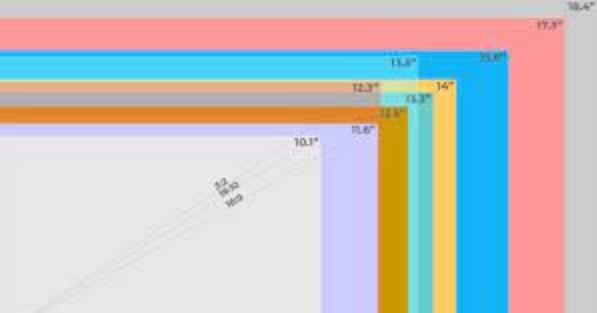
When looking at code both size and resolution are important. It is better to have more space. The screen is great for sight health but there are a few factors such as blue light emissions. This creates the illusion of lowering the screen’s brightness, which can harm the eyes. It is preferred that a laptop does not use it.
IPS or TN? Well, In-Plane Switching is a better programmer and offers better view angles than TN panels. Being a developer: If you like to be outside, the antiglare screen is perfect for you; bright or sunlight will not bother you while coding.
Keyboard and Typing
When it comes to a keyboard you actually need to look for reviews when buying a laptop. There are basically three types which are as follows:
Traditional
This has a key with edges that slope off, space in between keys is small. Today you hardly find one of these as Chiclet keyboards replace them.
Chiclet and Mechanical
This is a common one with extra space in between keys. These look professional and are a choice or thin and light laptops.
This uses real mechanical switches under keycaps, unlike others that use a membrane. Such a sound is created which is enjoyable for many users.
Graphics Card (GPU)

These are not really required for programming purposes. It is only needed for developing and testing and in many cases, you can go fine with graphics cards from Nvidia RTX or AMD RX.
If you still want to have one as you do light gaming then there are models with decent performance for light laptops such as Nvidia’s side: MX150, MX250 and Max-Q models and on AMD’s side the Ryzen APUs perform similarly to Nvidia’s MX line up.
It is great to have a graphics card, but keep in mind that you are saving money that can be used to buy an SSD or RAM upgrade which is way more important for coding.
Weight and Case
Today laptops come in various shapes and sizes. It depends on you how much portable you want it to be. Gaming laptops tend to be heavier and hence not suitable for programmers or coders on the go, whereas ultrabooks and notebooks are lighter due to their slim design.
If you do not carry his laptop very often, get a 15-inch laptop as it carries better specifications and more screen estate for multitasking purposes.
If you travel and work then go for a 14 or 15-inch laptop. They are super light in weight and come with a long better life.
If you are getting your hands on 2 in 1 laptop, with a touch screen which does not give enough benefits to justify extra cost we suggest you avoid a touch screen.
Battery Life and Charge Speed
This is important for programmers who work on the go or in areas that do not have access to power outlets. Have a laptop with at least 6 hours of battery life. You should also look at ones with fast charging as you know, time is money. You should look at ones offering a full charge in 60 minutes or less if you are mostly mobile and traveling a lot.
Coding and Programming related articles:
- How To Create Viruses and Malware in Python.
- 12+ Best Books for C/C++ Programming (Beginner and Advanced).
- 6 Programming Books Every Coder Must Read.
Conclusion: Coding Laptop/PC Requirements
Laptops and PCs are getting expensive now, we get it! Hence it is good to know the coding laptop requirements you may need for programming Python, Java, or C/C++. You don’t always need the latest and greatest specifications such as DDR4/5 RAM and Intel Core i9 or AMD Ryzen 7 processors. You just have to check that the IDE you do use such as Code Blocks or PyCharm meets the minimum requirements they need to be installed and running.