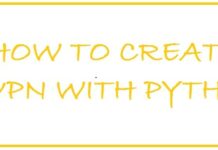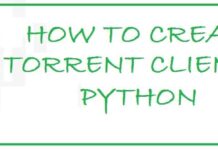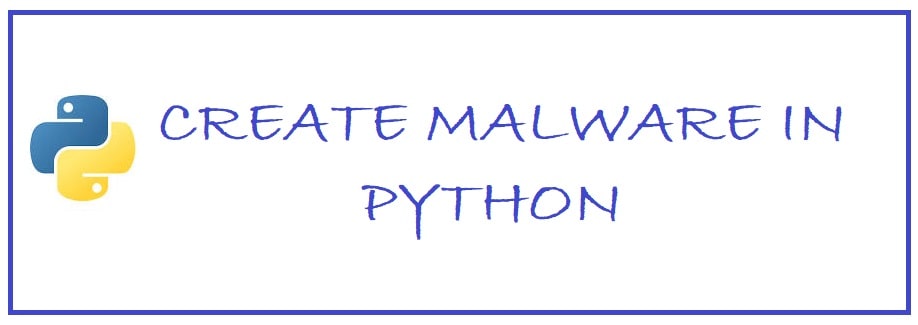
The Python malware is a malicious program or code which is harmful to systems. It is hostile, intrusive and intentionally massive in nature which invades, damages, or even disables systems, computing systems, networks, tablets and even mobile devices. As you also know, Python is one of the best programming languages for Cyber Security and Hacking for a reason! This is why you can use different libraries and Python code to create Malware from scratch.
It is all about making money off you, taking your ability to get the work done, making any political statement or bragging rights. Though it cannot damage the physical hardware of the system or network you are using it still can steal, encrypt, or even delete your personal data, hijack core functions and even spy on your system’s activity without knowledge or permission.
Simply download Malwarebytes Premium which keeps personal data safe from malware. You can try it out for free for 14 days.
How does Malware work when created in Python?
The Python-based malware encompasses different kinds of malware but they follow the same basic platform. Your device gets infected once you download or install malicious software often by clicking on an infected link or simply visiting an infected site. Afterward, it performs a variety of Keylogging, screenshots and data-collection as you instruct it.
Many malware infections usually occur when you do something and it triggers malware to be downloaded. This may be clicking on a link that is infected in email or any visiting malicious site. In other cases, security thefts spread it via peer-to-peer file-sharing services and free software download bundles. Thus, embedding malicious computer code in popular torrents or downloads seems to be an effective way to spread malware through a wide user base. If we talk about mobile devices then it can be infected through text messages.
Moreover, you can also load malware onto the firmware of a USB stick or drive. Once USB is connected to some other device then malware shall remain undetected as it is loaded on the device’s internal hardware. This is one of many reasons you should never insert an unfamiliar USB drive into your system.
Once malware is installed, it shall infect the device and start to work towards the goal of security theft. Now, what separates different kinds of malware from one another is how they go about doing this.
ALSO SEE: Download Python Hacking Scripts that you can copy and paste.
How to Create Malware in Python (A step-by-step guide)
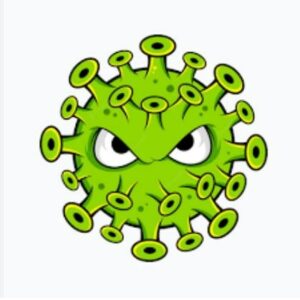
Configure Locking Mechanism
The main reason for this is to create a full-screen window and prevent you from closing it.
- At first you need to import libraries.
- Once done, simply write the program.
- The string pyautogui.FAILSAFE = False related to protected which gets activated when cursor moves to upper left corner of the screen. If protection gets activated the program shall close. We did not need this so disabled it.
- The program’s current version does not block text input but the feature can be added thus making you helpless. At first, you need to configure the program so that it closes after entry of a correct password.
- After this create a function for key entry.
- If the key does not match with the one you have specified, the program continues to run. If a password is correct then the program will stop.
- The handmade locker shall be ready.
Encrypt your Malware Code using AesCrypt

To create this virus, you shall need only one third-party library:pyAesCrypt. The main reason is to encrypt all files in a given directory along with its subdirections. This is an important limitation that allows it not to break the operating system. Here, we are going to create two files; encryptor and decryptor. After doing their job these files shall be self-deleted.
- At first, we request the path to the target folder and the encryption or decryption password.
- After this generate both their scripts.
- Now it is time to create files to be used as templates, for encryptor we need two standard libraries: import OS and import sys.
- Then write the encryption function.
- Instead of str(password), the script generator shall insert the password.
- The function that parses folders is pretty simple and easy.
- In end, you need to add two more strings, the first one launches parsing whereas the second one self-destructs the program.
- The required path shall be inserted here.
- Create a mirror file, in encryptor, we used the word “encrypt” accordingly, in decryptor, we shall write “decrypt” and its final version shall look like import os and import sys.
- This carries 29 strings and only 3 are used for decryption.
Creating the Malware Core
We are going to create a program that shall infect other programs that have a certain extension, unlike real virus can infect any executable file, the script shall attack only programs which are written in Python.
- At this time, you shall not need any third-party libraries only sys and os modules. Importing them; import sys and import os.
- We need to create three functions; notification, parser and infection.
- Make sure that program works.
- Directory parsing mechanism in my virus is similar to the one which is used in encryptor.
- The virus shall infect files downward the folder where it is located (I call os.getcwd () to get path.
- Now we need to create a self-replication function.
Packaging the Malware to an exe file
A question may arise in your mind on how to run a virus written in script language on the target PC? Well, this can be done in two different ways; make sure that the required interpreter is installed on the system of the victim or pack the virus and all the components that are required into a single executable file. We shall implement the second option using PyInstaller utility.
After some time may files shall appear in the folder that carries the program, but we need .exe files which are stored in the dist directory, whereas the rest files can be deleted.
As the appearance of malicious programs are written in Python, anti-viruses started reaching nervously to the presence of PyInstaller even if it is attached to an innocent program.
If we talk about file example-malware.exe then it showed the worst result few anti-viruses notice its self-replication function or read its name. but the majority of programs did not react to any of our files.
How to stay safe from Python-based Malware Attacks
- You need to disconnect the infected system, laptop, or tablet from a network connection either wired, wireless, or mobile-based.
- If the case is serious then consider turning off your wifi thus disabling any core network connection and then disconnecting from the net may be necessary.
- Reset your credentials but verify that you are not looking at yourself out of systems that are needed for recovery.
- Wipe off the infected device and reinstall the operating system.
- Before you restore from the backup, check if it is free from any kind of malware. You need to restore from the backup if you are confident that the backup and device to which you are connected to are clean.
- Then connect the device to a clean network to download, install and update the operating system and other software.
- Install, update, and run the anti-virus software.
- After this reconnect to your network.
- Monitor the network traffic and run an anti-virus scan to identify if any infection is there.
ALSO SEE: Python for Cyber Security PDF (Full Book and Guide).
How to check if you are infected by a Python Malware

If you are creating it doesn’t mean it can’t affect you. Malware is very complex as you have seen above and it can be invisible too, however, they do leave some traces behind. Below are some signs and symptoms you can look out for to check if you are infected by Python-based malware.
- The system slows down as it reduces the speed of the operating system.
- You shall see annoying ads on the screen, pop-ups are typical signs of malware infection and are linked with some kind of malware called adware.
- You shall see there is a loss if disk space without a genuine reason.
- You will notice a weird increase in internet activity in your system.
- You shall lose access to all your files or your complete system. This is symptomatic of ransomware infection.
- Anti-virus won’t work and you cannot even turn it on thus leaving you unprotected against sneaky malware that disabled it.
Python Malware Source Code (Copy and Paste)
If you want to cut the chase and just get the source code, the below button will provide you with the .py file that you can view using any Python IDE.
Source Code for Python Malware Download
Other Python tutorials you will enjoy following:
- How To Create Your Own Weather Forecast System in Python.
- How To Create your own Website Hosting Server in Python.
- Create Your Own Text-to-speech program using Python.
I hope you have now learned how to make malware in Python. This tutorial is comprised of simple steps in making your own malware code. Don’t forget to also analyze your malware code for any vulnerabilities or bugs after you are finished writing it to make it as secure as possible. If you have any questions regarding the steps or if you are unsure about anything please do let me know.