
Also known as a Keystroke loggers or Keyboard captures these are a kind of surveillance technology. With its help, you can monitor and record every keystroke on a particular PC or smartphone. Learn how to build your own Python keylogger that has send email capability with Outlook, Gmail and Hotmail.
The best thing is that it can be used on smartphones including Apple iOS and Android. We have provided you with the full source code to use this Python keylogger download to your advantage. Why waste all of that time when we have made it easier for you, make a few adjustments and off you go!
Security thefts usually use it to steal PII, which is Personally Identifiable Information, login credentials, and sensitive enterprise data. These are designed to create records of whatever you type on the system or mobile keyboard.
Where a Keylogger is commonly used
- Law Enforcement Agencies such as Police, FBI, CIA and more: They with its help analyze incidents that involve computer use.
- Companies: To observe all the employees’ computer activities.
- You: They track down all the unauthorized activities on their devices.
- A child’s parents: They supervise their kids’ internet usage.
- School, Colleges and Universities: They can use it to monitor whether a class is paying attention.
How did Keyloggers begin (A little history)
It can be seen from the early computer days. It was used by the government’s clandestine operations back in the 70s and 80s.
A very famous incident happened back in the 70s when a clever hardware keylogger was developed by the soviet spied. It targeted IBM Selectric typewriters in US Embassy and Consulate buildings in Moscow and St. Petersburg. As it got installed it detected the barely detectable changes in every regional magnetic field of the typewriter as the print head rotated and moved to type every letter.
As keylogging forms seem, the creation and use of commercial keyloggers grew significantly in the 90s. From that till now many of these have been available for purchase with different targeting audiences and languages.
It has targeted homes for fraud, industry, and modern state-sponsored keylogging which is quite a serious issue, in this the phishing expedition compromises on the low-level employee for functions and then finds ways to work with the company or the organization.
Benefits and Drawbacks of using a Keylogger built-in Python
- Transparency.
- Increased productivity.
- A clear understanding of performance.
- There are fewer chances of data stealing.
- Good access to the credentials stored on a device.
- A tough deterrent against all the viruses and phishing.
- Protection against any liability.
Drawbacks
- Able to damage business relationships, reputations and financial standing.
- The organization could breach major legislation like Data Protection or Sarbanes Oxley Acts.
- If you have not followed any secure coding best practices in your keylogger, it can work against you as other hackers may create a 0-day exploit.
How the Python Keylogger infects you
It makes its way when you download an infected app or the .py script, as it gets installed it monitors the strokes on the OS keeping a check on all the paths each keystroke goes through. Like this, the software keylogger can have an eye and record.
Some more methods are below:
- Security thieves can get passwords and other information using the keyboard.
- Cybercriminals can figure out your PINs, account numbers, and login information for financial gaming, and online shopping accounts.
- They send you an email with the keylogger as an attachment and you open it.
How does the Python Keylogger work on PC, Android and Mac

Now, the main question which might come in your mind is how does this work? Well, the answer is simple: it depends upon its type. Both hardware and software keyloggers work differently due to their medium.
When we talk about workstation keyboards, they are plugged into the back of the system, keeping all the connections out of sight but the hardware keylogger might come in module form, which is installed within the keyboard all by itself. As you type it collects every stroke and saves it as text in a location of your choice, hidden of course.
Now, the one who installs this must physically return and remove the device to access the information gathered. Moreover, there are also wireless keylogger sniffers which can intercept and decrypt data packets that are transferred between the wireless keyboard and its receiver.
Coming to software keylogger then it has two files that are installed in the same directory:
- DLL (Dynamic Link Library) file which is used to record.
- Executable file which installs the DLL file and triggers it.
Each stroke is recorded by the keylogger program and the user types and uploads the information over the net to whoever installed the program. Thefts can design these and then use the keyboard APIs for another app, malicious script injection or memory injection.
SEE ALSO: 14 Powerful Python Hacking Scripts To Download (With Source Code).
How To Create a fully functional keylogger in Python (With Send Email Feature)

Creating a keylogger in Python is a simple process that requires you to process the following 6 modules and create the script around them:
- Keyboard – This module is important so you can capture the keystrokes
- Smtplib – This is to make the keylogger send an email
- DateTime – So you can have a time and date on the data
- MIME Multi Part and MIME Text – This helps send communications to Google and Outlook email accounts.
Once you have the above modules installed, please download the source code from the below link and run this .py file on the victim’s device or phone. Now, you will receive weekly or monthly emails on all their keystrokes.
To run the keylogger, follow the steps below:
Step 1: Open CMD or Terminal and change the directory to the location of the downloaded source code.
Step 2: Now make sure you have Python installed by typing py.
Step 3: Now type the below and replace (my-keylogger) with your script name.
C:\Users\Paul> python3 my-keylogger.py
Step 4: Once all done, it runs silently in the background.
2 Types of Keyloggers you can make with Python

Python is a powerful programming language that allows you to create any program type you can imagine (with some limitations) in mind.
User Mode Level
It uses Windows API in order to interpret the movements of the mouse and the keyboard. GetAsyncKeyState or GetKeyState API functions may also be captured, depending on the keylogger. These need the attacker to monitor every keypress actively.
Kernel Mode Level
This is quite a powerful and complex method that tends to work with higher privileges and are not easy to locate as well. It uses filter drivers which can intercept keystrokes. Moreover, they can also modify the internal Windows system via Kernel.
There are few that can record data like capturing anything copied to the clipboard and taking shots of the users’ screen or even of a single application.
How to Detect a Keylogger Hack (Common Symptoms and Signs)
Till now, a question might be roaming here and there in your mind: “How do you know if you have a keylogger or not?”, especially when fighting them is quite hard and a challenge itself. If you end up having anyone then you might not have an easy time seeing them on your device
Without software assistance, these are not easy to detect. Much of the system resources are consumed by malware and PUAs (Potentially Unwanted Applications). Data traffic, power and processor use can skyrocket thus leading to an infection. These probably do not create noticeable problems such as glitches or slow processes.
It is not easy to detect software keyloggers; they cannot be removed even with anti-virus programs. Spyware has all the tricks to hide because it usually appears in the form of normal files or traffic and has the potential to install itself. Keylogger malware may exist in the OS at the keyboard API level, memory, or even at the Kernel level itself.
It is impossible to detect hardware keyloggers without any physical inspection. There are also chances that the security software might detect it. But, if the device’s manufacturer has a built-in hardware keylogger, you might need a new device to get rid of it or physically replace the storage chip, HDD or SSD. Ouch!
To detect a software-level keylogger, you must select a free or comprehensive total-security package such as AVG, Avast, or BitDefender. You must run a full scan of the system and the devices.
If you are lucky enough to have a hardware-level keylogger, you might only have a USB drive or an external hard drive with malicious material. In such a case all you need to do is remove the device with the help of your hand. Internal hardware would need a device torn down to discover. Make sure to do research before buying the devices to see if the manufacturer has included anything suspicious or not.
However, in some ways you can protect your system, we have listed them for you:
- Install software updates.
- Use firewall.
- Get a password manager.
- Think to get additional security tools.
- Turn on two-step verification.
- Use a password manager like 1Password or LastPass.
- Change passwords.
Disclaimer: We will not be responsible for any damage you cause with this program on any system. You will be using it at your own risk.
Download Python Keylogger for Windows, Android and Linux (Source Code)
Keyloggers are a complex piece of malware or spying software as many know it, however, it has very positive uses too such as monitoring work environments for safety. There are various free ones available out there but they are closed source and untrustworthy for this reason. You can now download your own Python keylogger and learn to make one with our source code that can send emails and work on all platforms.
Note: Our code is unique and not a clone you may find on GitHub!
Python Keylogger Download (.py file)



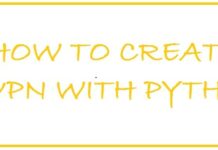
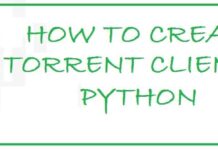








hi, I’m an Italian student, I downloaded your source code, I’m struggling to understand what changes to make to put it into practice. I have my own test address to enter. but I don’t understand all the rest. Is it possible to ask for help? thank you.
The source code is not functioning
What error are you seeing?
after what interval it’ll send the email back…?
Default is 5 minutes. You should be able to change the internal in the .py script.