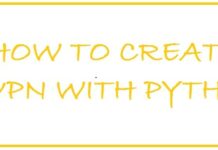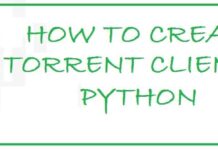Website panels and dashboards are quite popular tools to manage the hosting page. It is essentially the door to your administrative pages. Our article covers 2 admin page finder tools and teaches you how to find a website admin login page that may otherwise be hidden from the public online.
All of this can be done by logging in to the server directly but for this, you need to have some development knowledge. Your one mistake can break the entire site. Plus web panels are intuitive, simple and save time.
Today on the web we can find many panels, but keep in mind that they vary in design and features and some follow strict secure coding guidelines to keep their panel secure!
5 Most Used Website Admin Panels and CMS
cPanel and WHM 
It works only on the Linus Operating system and is very popular among users. the best thing is that it has both a GUI and server management interface via Web Host Manager. You are able to manage your site easily and from any one of them as both work together. If you are a newbie or a developer it is best to prefer a console rather than an eye-catching design.
It comes with many new yet unique features and can be found on one page, which is convenient as it does not require you to click on different menus to get where you need to go. Moreover, you shall find descriptions with all the functions indicating what they can do. You can create anything you want in just a few clicks.
Some notable features include:
- Domain name settings, registration and transfer.
- Performs creation and management of email, manages spam filters, auto-responders as well as setup of email forwarders.
- Visitor and error logs.
- Performs database creation and management.
- It comes with some security features like IP blockers, leech protection as well as directories that are protected by passcodes.
- Server performance monitoring.
- Comes with backup creation and automation.
- It has many third-party applications and tools to extend functions.
ALSO SEE: Free FTP Server IP Address List that are Public.
ISP Manager

It is based on Linux and is used among Eastern European hosting companies. It is simple with a basic design but all this does not make is less comfortable.
It has two versions: Lite and Business. The former can be used for web-server management, creating users with different access levels, importing data from remote servers and much more. This is why it is being used for dedicated and virtual private servers. If we talk about the latter, then it is great for shared or reseller hosting as it allows us to manage different servers and easily create and manage user accounts.
hPanel
This has been designed by the Hostinger team, especially for their clients. You can find this for Linux distros. Keep in mind that it can be used for shared hosting only.
It is similar in looks to cPanel but more comfortable. For, though all options are present on the front page when you make a selection for anyone, a side menu appears on the left side. Therefore, it shall be a lot easier to navigate between different sections.
The best thing is that it has all the basic functions like domain and email management, DNS zone editor, file and database manager and much more.
If you are concerned regarding security then don’t worry as you can manage it easily: set up passcodes for directories, block IPs as well as configure hotlink protection. Moreover, you can manage all products in just one panel. You can view the history of payments made, buy new hosting packages and upgrade them.
Webmin
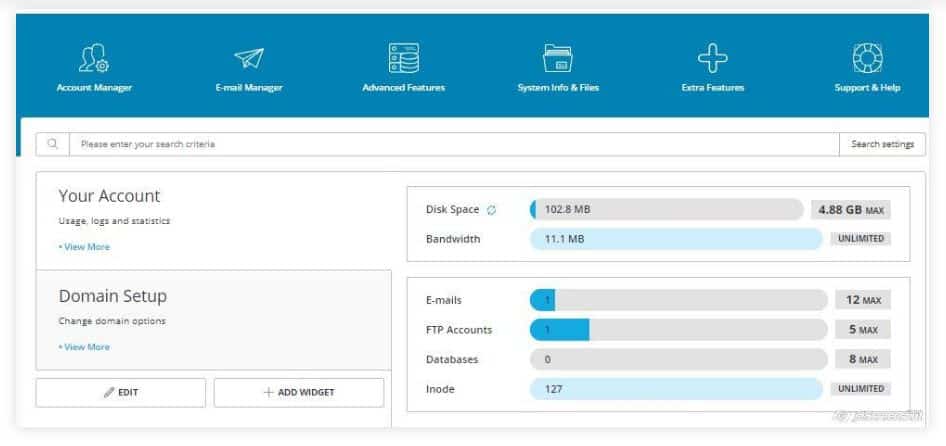
It can be found for all UNIX systems including but not limited to all Linux and Solaris systems BSD systems. But don’t worry as it is partially available for the Windows operating system, which means you can get this on Windows as well, but keep in mind that it shall not provide you with all the functions.
You can say that its design is not that simple or user-friendly but can be customized. It comes with an Apache web server, which can configure Apache directories and features. Moreover, its developers have created many panels that are based on Webmin cPanel to match different purposes and types of hosting:
- Usermin: it is a web interface that is used to manage mail, set up mail filters, passcodes, and much more.
- Cloudmin: is a user interface that is used to manage virtual servers.
- Virtualmin: it is used to manage different virtual hosts such as Plesk.
Though it might not provide comfort and ease compared to other options on the list yes it comes in free and can be installed easily on all the major operating systems.
Direct Admin
You can find this one for Linux and BSD systems. It is easy and fast and one of the most stable panels on the list. It has a user-friendly interface and is also easy on the pocket.
You shall see all options present on the top available in categories. The best part is that it supports different access levels such as Administrator, User and Reseller. Moreover, it has built-in anti-spam tools. You can view the complete usage stats of each resource.
So, to put the long story short it has many features for you like DNS management, database creation, and management, reseller account creation and management, backup creation, file management and much more. One thing which is on the top is its simplicity which means you don’t need too much technical knowledge to understand and use it.
2 Ways To Find Hidden Website Admin Login page and panel with Admin-Scanner and Cangibrina
1. Admin-Scanner Tool
It is an automated python language script with which you can detect admin pages on the targeted domain. If you are a hacker trying hard to penetrate the domain then such pages can help you. If you find any misconfigured admin page, you can easily be the domain administrator and make the desired changes. It provides brute-forced wordlists on the target domain to detect admin pages.
Features of Admin-Scanner:
- It is open-source. This is good as you can see the code itself.
- Comes for free.
- An automated tool that is used to find admin pages.
- It comes with a feature to both customize and use wordlists.
- It comes with a feature to set the value of the thread for efficient use.
To Install Admin-Scanner on Linux or Kali:
You first need to see the Python environment has been established or not. For this use the following command:
Paul@ninja-ide:~# Python
- Then you must fire up the Kali Linux terminal and head toward the desktop.
- When on the desktop you need to create a new directory known as Admin-Scanner by using the following command.
Paul@ninja-ide:~# Mkdir Admin-Scanner
- After this you need to switch to Admin-Scanner directing by using the command below:
Paul@ninja-ide:~# Cd admin-scanner
- To install the tool you need to clone it from GitHub
Paul@ninja-ide:~# Git clone https://github.com/alienwhatever/Admin-Scanner.git
- The tool shall be downloaded in the Admin-Scanner directory successfully.
- You shall see that a new directory has been created for the tool generated during installation. Now, go into that directory.
- Use the following command to discover the contents of the tool:
- We are completed with the installation process. Use the following command to view the help index of the tool.
Paul@ninja-ide:~# Python3 scan.py –site https://ninja-ide.org/
In this what we are doing is deleting admin panels on a single target domain which those who don’t know is ninja-ide.org. You can also try using the (-t) switch to add time delays.
If you get the message saying access is denied, it means access is only with the administrator.
Remember, you can adapt and edit the .py script using any free code editor. You may need to update the libraries further down the line if needed.
2. Cangibrina
This is an automated script developed in Python language and brute-forces works and can detect the admin dashboards on the target domain server. Moreover, you can also make search for panels by using Google which is provided in the tool. It is both open-source and comes free.
To install Cangibrina on Linux or Kali follow below:
- For this, you need to install the tool in Kali Linux by using the following command:
Paul@ninja-ide:~# Git clone https://github.com/fnk0c/cangibrina.git
- Next, move into the directory of the tool to run it:
Paul@ninja-ide:~# cd Cangibrina
- Install dependency using the following command:
Paul@ninja-ide:~# apt-get install –r requirements.txt
- To run the tool and check out the help section use the following command:
Paul@ninja-ide:~# cangibrina.py –h
Example below:
Paul@ninja-ide:~# Python3 cangibrina.py –u ninja-ide.org
Conclusion
This tutorial’s main focus was showing you different methods on how to find hidden website admin pages and panels. We further explain the current dashboards available, including cPanel and WHM and others. Cangibrina and Admin-scanner are great admin page finder tools for reconnaissance reasons.