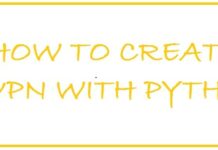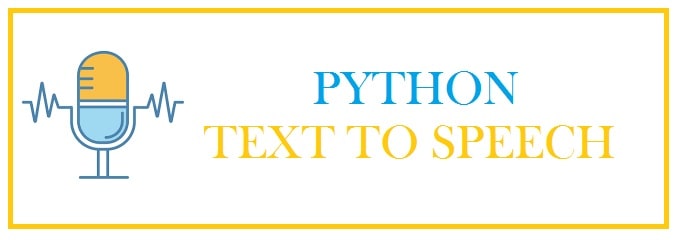
Text-to-speech, also known as speech synthesis is a process in which you enable your system to identify and respond to all sounds which are produced in human speech. It helps to create documents in a fast way as the software produces words as they are uttered by you which are quite faster than a person can type. Learn to convert text-to-speech with Python and build your own project for Android or Windows.
We will be using the gTTs and pyttsx3 library which allows the offline conversion of text to speech (male/female voice). This tutorial includes a report document at the end available in PDF and PPT format for you to download for research and reference purposes.
There are two most common types found in text-to-speech software:
- Speaker Dependent: It is used for dictation software.
- Speaker Independent: It is found in telephone applications, such as automated voicemails and customer service helplines.
Before we begin, get a small history lesson first:
History of Text to Speech (Brief)
|
Dates |
What Happened |
|
1952 |
First speech recognition system was focused on numbers and not words. |
|
1962 |
IBM introduced “shoebox” which gave responses to 16 words. This was a great achievement at the time! |
|
1960 |
Support 4 vowels and nine consonants. |
|
1970 |
Bell Laboratories introduced a system that was able to interpret different voices. |
|
1982 |
Hidden Markov Model gave a new method, instead of words looking for sounds patters it was able to estimate the probability of sounds that were unknown being words in reality. |
|
1990 |
Voice portal was introduced by BellSouth which was a voice recognition system. |
|
2000 |
It got 81% accuracy. |
|
2010 |
Different applications such as Siri, Alexa, and Google home came out and consumers became easier to talk to machines. |
|
Where its headed |
Technology support has become powerful and budget-friendly. It might become the next dominant interface. |
Pros and Cons of Text-to-speech technology
Pros
- Help increase business productivity.
- Catches speech in faster than you can type.
- Use text to speech in real-time.
- Spell anything like other writing tools.
- Help solve problems with both sight and speech.
Cons:
- Physical side effects.
- Interference of background noise.
- Time costs and productivity.
- Lack of both accuracy and misinterpretation.
Why use and create Text-to-speech software in Python
Delivery accurate transcripts in real-time and save time. Time is money so why not?
No Cost
Most of the software’s come with a subscription-free, and other services are free. However, a subscription is more cost-efficient than hiring human transcript services.
Enhance your media production
Audio and video can be converted in real-time for subtitling and fast video transcription.
Better service
As it draws on processing natural language, customer experience is transformed via ease, accessibility and seamlessness.
Downsides
There are still issues with accuracy
It is an early age so we can say there are some gaps in performance. As it produces verbatim text, you can end up with an awkward script that might be incomplete or misses certain quotations.
Requires manual alterations
Few human edits to data of speech is required for optimal usage as it lacks complete accuracy.
Text grammar can cause issues
For best transcription, the audio recordings need to be clear and intelligible. It must not have any background noise, adequate pronunciation, no accents, or one person needs to speak at one time. Moreover, for punctuation, you need to provide voice commands.
ALSO SEE: Python Free Hacking Scripts You Can Use in your Security Project.
How does text-to-speech Work in Python
Python has various libraries and most famously this is done by using gTTs (Google Text-to-speech), Paddlespeech and pyttsx3 (TTS). These are not easy-to-learn libraries and not quite beginner-friendly, for a start you can take a look at our list of some newbie-friendly libraries to learn the backend process. These provide the functionality and coding interface you can utilize and adapt to your project or app.
Overall, It is software that has been designed primarily to listen to audio and then deliver an editable transcript on a given device. All of this is done via voice recognition.
The system program is able to draw linguistic algorithms to sort out auditory signals from words that are spoken into text using characters known as Unicode.
It is a complex process that has the following steps which happen in the background of these libraries:
- The sound coming out of your mouth create vibrations, the technology picks on these and then translates them into the digital language via an analog to digital converter.
- Converter from the audio file takes sound, measures waves and then filters them in order to distinguish the relevant sounds.
- Sounds are then segmented into hundredths or thousandths of seconds and then matched with phonemes. If you do not know this is a sound unit that distinguishes one word from the other in any language.
- These are then run through a network through a mathematical model which compares them to sentences, words and sentences which are well known.
- Your text shall now be presented either as text or a system-based demand based on the audio’s version.
ALSO SEE: How To Create a Python Keylogger with Send Email Feature (Source Code).
5 Industries Text-to-speech is being applied at
It has become an important part of our lives and is used in the home to apps in industries such as marketing, banking as well as medical. These reveal how such apps can increase the efficiency of simple tasks.
Call Centers
Transcribe Call Analytics is a tool through which you can extract negotiable insights from customer conversations fastly and also improvise customer engagement as well as increase agent productivity.
Media Content
With Amazon transcribe you can convert audio and video assets into archives that can be searched easily. You can also improvise content reach and accountability by generating localized subtitles in combination with Amazon Translate.
One of the leading industries is marketing to draw speech-to-text via media content search. Voice search is a new feature through which information regarding data trends and behavior of customer for marketers.
News and Online Sites
It is able to capture meetings as well as conversations via the digital scribe function, improvise productivity, and accessibility, and streamline important notes.
Clinical Documentation
Its medical tool has been designed primarily to quickly record all the clinical conversations into electric health record systems for analysis.
It improves efficiency by providing quick access to information and inputting data for healthcare professionals.
Finance Industry
It is being used via voice-activated customer service such as Robo voice in the banking and insurance sector. This helps ease the load on staff during peak busy times.
ALSO SEE: How To Install NumPy with PIP and POP3 in Windows 11.
How to Convert Text to Speech in Python with gtts and pyttsx3

At times you might prefer listening over reading. While listening to critical file data, you can do multi-tasking as well. Python provides you with many APIs to convert text into speech. Google Text to Speech API is very popular among users and is known as gTTS API.
You can easily use the tools and it also has many in-built functions which save text files as mp3 files.
To convert file into speech you don’t need to use the neural network or train model. Use APIs to complete the task.
With these you can:
- Convert text files into different languages like English, German, Hindi, Tamil, French and many others.
- Play audio speech both in fast and slow mode.
It has given out the latest upgrade, in this, you cannot change the file of speech, it shall be generated by the system and is can’t be changed.
For the Installation:
- To install gTTS API you need to type the following command:
Paul@ninja-ide:~# Pip install gTTs
- To have additional module work with gTTS type:
Paul@ninja-ide:~# Pip install playsound
- After this install pyttsx3
Paul@ninja-ide:~# Pip install pyttx3
Now let’s see the working by running a small test, import the libraries you just installed above:
Paul@ninja-ide:~# Import gtts
&&
Paul@ninja-ide:~# From playsound import playsound
It is easy to use, all you need to do is import it and then pass the gTTS object which is an interface to Google Translator API.
Paul@ninja-ide:~# gtts.gTTS(“Ninja-IDE is my favorite Code Editor”)
In the above line, you sent the data in text and received actual audio speech. Now, what you need to do is save the audio file as Pauls-text-to-speech-project.mp3.
Paul@ninja-ide:~# T3.save(“Pauls-text-to-speech-project.mp3”)
In the directory it shall be saved, listen to this as followed below:
Paul@ninja-ide:~# Playsound(“Pauls-text-to-speech-project.mp3”)
Text-to-speech Python Project Source Code Download (Works with Android/Windows)
Text-to-speech has been revolutionary for many as the technology has helped disabled and visually impaired users a lot. You can use the source code to build your own Python-based text-to-speech project for personal, college or university requirements. The method we have shared can be converted into a report type and you can look into other usages too along with the ability to provide it offline.
Using the button below you can download our text-to-speech Python project already built for you which can be run on Android or Windows platforms.
Text-to-speech Python Project in PDF/PPT

If you would like a report in PDF or PowerPoint presentation for this tutorial/project you can download it below and use it by referencing us.
PDF Document | Presentation (PPT)