
uTorrent is one of the most commonly used torrent client software to download and share files, photos and movies. A certain percentage of users have provided feedback that they are having issues while downloading torrents with uTorrent. This tutorial shows you how to fix uTorrent not responding and opening for Windows 11 users! Hang tight as we have 5 tested methods that include a working solution for you.
For example, below is the most reported error by users:
uTorrent is already running but not responding
This issue is not only limited to certain OS but different versions like Windows 11 and even Windows 10 users face this. Apart from this, you can also face errors including uTorrent keeps crashing.
What is the “Not Responding” or “Not Working” Error in uTorrent Client? (Explained)
If uTorrent isn’t responding or working for you, there can be various reasons. However, we have narrowed them down to the below 3 uTorrent not responding causes that commonly surface when trying to fix this issue:
Antivirus and Firewall interference – Is your ISP blocking you?
For those who do not know keep in mind that if the Windows firewall has blocked any application or feature then it can either misbehave or not respond. This is due to security reasons. Go to “Windows” and search for “Firewall with Advance Security“. Now click on “inbound rules” or “outbound rules” and see if uTorrent is being blocked. If it’s the rules, then open the rule and click on “Allow“.
Also, If you have a connection that is either slow or unstable, it can trigger issues. ISPs have also been known to block P2P traffic. Use any free VPN and check again. If the issue persists you know to use a VPN in the future.
uTorrent configuration is tampered with – Users usually do this to achieve higher speeds
If these files are corrupted for any known or unknown reason then the application will not work and you can lose data. Many users may add an extra set of seeders to increase their speed but if they don’t know what they are doing, it can cause more harm than good.
The uTorrent installation folder is replaced or corrupted – Can be viruses or user error
Keep in mind that all files are not safe as few might have viruses or malware. Therefore you must download files from trusted sources. At times what happens is that the files we get are corrupted, in such scenarios the problems lie in the files you download and not in the application.
On a side note, if you have used a PC cleaner that can also sometimes accidentally cause issues.
Tip: Run a simple and quick antivirus scan on the C drive and see if any issues arise. This may help with any viruses that could potentially be the cause too!
5 Ways To Fix uTorrent Not Responding or Opening Errors on Windows 11 (Tested Method)
#1) Exit and re-launch uTorrent – effective solution

Any application on the system can run into issues if the system is running low on memory or facing some temporary glitches. This can be one reason why you are seeing the error, so
- You need to type “task manager” in the search box and hit “enter”.
- As you do so you shall see a list of running applications and processes. find uTorrent and click on it.
- Hit the “end task” button which is present at the bottom of the screen.
- After this close the task manager window.
- Now open the uTorrent app and check to see if the issue has been resolved.
#2) Look at your Firewall – overlooked settings
As you have read that this can block the connection which is required to uTorrent, allow the app.
- You first need to close the “uTorrent” application.
- Then type “Windows security” in the search box and hit “enter”.
- Click on “firewall and network protection.”
- After this, you need to click on “Allow an app through the firewall”.
- Once done hit on “change settings”.
- Next, find “uTorrent” and “check both public and private boxes”.
- Hit “ok”.
After this, you simply need to launch the application and check whether it is running smoothly or not.
3) Uninstall and Install a fresh copy of uTorrent – Only use the official site

Uninstalling is not the final option, but when it works well, it works most of the time. It helps clear a lot of the files or if there are any unwanted crashes that you are experiencing. Follow the steps below to uninstall uTorrent:
- You have to type “control panel” in the search bar and hit “enter”.
- After this click on the “uninstall” program.
- Next, click right on “uTorrent” and choose “uninstall”.
- So, now that you have uninstalled it, go to the official download page and re-install it.
- Done.
4) Launch uTorrent with admin rights – Fixes not opening issues

One of the reasons it might not be responding is limited access. In certain cases such as downloading big files, It may require admin privileges to keep running smoothly.
- At first, you need to close the application by using Task Manager.
- After this click right on the “uTorrent on Desktop”.
- Select “run as administrator” from the available options.
- Hit “yes” to give admin rights.
If it is running smoothly on your system then you run the app with admin right always, now repeating these steps, again and again, can be a bit frustrating so let’s see a permanent solution:
- You need to right-click on the application and choose “properties”.
- After this go to the “compatibility option“.
- Check the box for the “run this program as an administrator” option.
- Hit “apply”.
- A restart can increase the chances of this fix working, give it a try before trying.
5) Reset uTorrent cache data – clears junk files

The function of the application can be broken down due to corrupted application data. At times what happens is that the application does not respond. You need to delete data from the application if something similar is happening.
- You need to close down the application through the task manager.
- Type “run” in the search box and hit “enter” from the keyboard. Alternatively, you can press “windows key + R” to open the run.
- After this, you must type “%appdata%” in the dialogue box and hit “enter”.
- Next, locate the uTorrent folder, click right on it and select “delete”.
- Finally, launch the uTorrent and check whether you can download the torrent files.
Why uTorrent is the go-to torrent client (Advantages and Disadvantages)
uTorrent isn’t popular for nothing! It is a favorite among many others such as BitTorrent and this is because of the following advantages and disadvantages it has over its alternatives:
Advantages:
- All files are both easy to find and download.
- The decentralized process used by P2P means that the file you are trying to download is not hosted on the main central server. If one source of download is not active, you can rely on other sources to complete the download process. Now, for regular ones, if the main server is down, you cannot finish it.
- If you have a slow internet speed, it can help you download it faster than usual.
- If you get disconnected or your system shuts down or restarts you still will be able to complete the download once you are online. There is no need to restart from scratch.
Disadvantages:
- You shall not be able to download a file if it does not have any seeds.
- Everyone downloading the file you are leeching or seeding can see your public IP address. This includes ISP or digital copyright groups. Just use VPN to protect your privacy and security.
- When you download and upload simultaneously, it might take a toll on your bandwidth. Don’t worry about this if you have a fast-speed internet connection.
- You can’t be sure what your download has, this can be verified by scanning the comment section, if the feedback is positive then it means you are good to go.
Frequently Asked Questions on uTorrent problems
How to tell if my uTorrent client is corrupted?
Corruption can cause your torrent client to stop working or respond to any options at all. The quickest way to tell if uTorrent is corrupted is by checking the installation folder in C drive and comparing it with a fresh install for any missing files.
Is uTorrent really supported on Windows 11?
Yes, uTorrent has official support for Windows 11 64-bit.
uTorrent keeps freezing every now and then, what could be the cause?
If your uTorrent is functioning as expected but only freezes then this could be a sign that your PC is slow. This could also be because of the high disk usage uTorrent causes while downloading which can be checked in Task manager. If the disk usage is high, consider moving to an SSD or an NVME drive.
Other useful tutorials:
- How To Create and Activate Virtual Environments in Python on Windows 11.
- Easily Find a Website Admin Page Login (5 Tools that help you find login pages).
- How To Remote Desktop to Raspberry Pi from Windows 11.
- Step-by-Step PyCharm Installation Tutorial for Windows 11.
Conclusion
uTorrent usually doesn’t encounter any major problems while you have it on your PC. Having said that, sometimes you may come across it not opening or responding at all. Our 5 ways to fix uTorrent not responding or opening on Windows 11 will get you back on downloading torrents in no time. We are curious to know what method worked for you and if you have an alternative fix that got your uTorrent working again, let us know in the comments below!

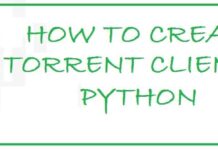








For the last 2-3 months whenever I try to run utorrent it says “this program cant start because api-ms-win-core-timezone-1-1-0.dll is missing from your computer.
I have tried reinstalling it thousand times but am still not able to run it. just 2 months ago I was able to use it and I am pretty sure I hadn’t done any changes in my system still it is not running.
Hi Anthony, Can you confirm your Windows version please? Also, if your utorrent isn’t responding or starting at all because of the above error I would suggest the following fixes:
1. Try to download and add the missing .dll file in the main installation folder.
2. Do a full uninstall and install of utorrent.
3. Use the cloud or browser version and see if that works.
Let me know if any of the above fixes it.