
MindTheGApps is a compact distribution that has been maintained by LineageOS contributor Alessandro Astone, also known in famous forums as alesto. Why it is popular among the community? Well, due to its officially recommended GApps solution given by the LineageOS team for its OS. To use MindTheGApps Android 14/13/12/11 Download you will need an Android 12 or Android 11 custom ROM installed and it will simply bolt on with the packages.
About MindTheGApps 12.0/11.0
Each Android device maker needs to follow CDD, the Compatibility Definition Document required by Google to pass the Compatibility Test Suite (CTS) so they are given permission to pre-load their devices with Google applications and services. Owners of custom ROM developers however cannot bundle Google applications and services with their builds that easily. Since the applications are not using the Apache or GPLv2 license, bundling them with ROM presents legal challenges.
This is where GApps packages make their entry. The maintainers of GApps usually rely on build scripts that allow the automated creation of new yet updated packages at regular intervals. Developers of ROM however build their custom ROMs in a way that the end user can flash third-party GApps distribution on the top of their builds and gain the ability to use the app store or any other app that needs Google Play Services.
Note: The applications are not required to boot or run custom ROMs, but there are users who find them beneficial to take full advantage of the Android ecosystem.
Why you should use MindTheGApps
If the developer has not tested a package, issues might occur while using it. All this can lead to the application crashing. The same is the case for why Lineage developers do not recommend these. Moreover, they are more supportive of the devices for which ROM was originally intended, hence why you should only use MindTheGApps. Therefore, using other packages on a custom ROM pack might cause the breaking of certain applications. For example, any ported application modded to be used on devices other than the original.
Below is a neck-to-neck comparison of MindTheGApps Vs. OpenGApps:
| MindTheGApps | OpenGApps |
|---|---|
| Minimal package with limited customization abilities and only one variant available. | A higher chance of customizations with over 10 different variants available. |
| Continuously updated and maintained by a developer who also contributes to the LineageOS project. | Support for much older Android versions starting from KitKat to Android 12. |
| Officially recommended by LineageOS custom ROM project. | Recommended by various online forums and out since 2015. |
| Support for ARM64 and x86 only. | Wider support for ARM64 and x86_x64. |
| No support for Android TV devices. | Supports Android TV devices. |
ALSO SEE: Download Turbo C++ App for Android and run C++ Code on your phone.
How To Install MindTheGApps (Step-by-step guide)

Before you start: First of all, you need to pick the version that matches and is compatible with the CPU’s architecture of the target device and the Android base of the desired custom ROM.
You also need to keep one thing in your mind few OEMs ship ARM32 firmware there on ARM64 devices therefore you need to consult with the maintainer of custom ROM to determine platform compatibility.
Now in such case that you are going to flash a custom ROM that ships with integrated applications for Google services, then you don’t need to continue with the below steps.
If you have bought a new phone and plan to install a custom ROM based on Android 12, then you need to download one of the SRM64 GApps for Android 12 or 11 from the list that has been mentioned.
For the actual process of flashing, we can assume that you have a custom recovery file such as TWRP which has been installed and have root access optionally.
Follow the 11 steps below to Install MindTheGApps:
Step 1: Make sure you have ADB and fastboot enabled or installed.
Step 2: You also need to download both the custom ROM package and the matching GApps files.
Step 3: The target device needs to be rebooted into recovery mode by using the right key combo or ADB.
Paul@Google-Pixel-6:~# Adb reboot recovery
Step 4: After running the Adb recovery you need to run the “factory reset option”, and then format the data in order to continue with the process of cleanup. This shall help to remove encryption and delete all the files that are stored there in the internal storage.
Step 5: Next return back to the main storage.
Step 6: Then sideload the custom ROM ZIP package:
Step 7: On the target device, choose the “advanced settings tab“, then go to ABD sideload option to start downloading.
Step 8: Sideload the package on the host machine by using ADB:
Paul@Google-Pixel-6:~# Adb sideload MindTheGApps-ninja-ide.org.zip
Step 9: The installation process will be shown by the TWRP screen on the target device.
Step 10: Once the process of installation has been done, click on “reboot”.
Step 11: Wait for the reboot to finish and you are all done now.
ALSO SEE: Download PyDroid 3 Premium APK for Android and run Python code.
4 Worthy MindTheGApps Alternatives

If you are a regular user, some first-party Google Apps can gradually become integral parts of Android function. There are also those who love to have an absolutely minimalistic setup and consider everything as Bloatware.
It is hard to seek a solution, therefore, all the maintainers of GApps offer many variants of their builds. This is the reason why you can find these packages with pico, basic, full and similar tags. The common components between them without any doubt are PlayStore along with obligatory play services and related libraries, but also keep in mind that the number of bundled first-party Google apps is the key factor that differentiates.
Another thing that might interest you is compatibility with Android versions of the GApps scene. All apps are not designed in a way to run on Android’s latest version even by taking help from custom ROMs therefore it is not at all necessary to maintain support for releases that are older. On CPU architecture some low-level libraries are dependent so maintainers of the mainstream at times offer architecture-specific builds too.
- NikGApps: It is used to offer power users extensive customization. It is rich in features, the best one comes with a dedicated Android Go package for low-end devices. With this you can dirty flash the package anytime you wish to. The best thing is that it allows users to upload their custom configurations to the project’s repository to create a personalized build.
- BiTGApps: It is less than 90MB, so it won’t take up too much space. Along with minimalism, it shall provide you with different features like enabling battery optimization for all the apps of Google, getting installed from the booted system directly, and getting installed in a systemless manner as a Magisk module.
- OpenGApps: This seems to be one of the most popular choices to get Google Apps on custom ROMs. It came back in 2015 as a spiritual successor to Paranoid ROM Android GApps. Its code base has been forked many times all thanks to its versatility, extensive documentation, and rich support for legacy Android, builds.
- FlameGApps: Previously known as “ExLiteGApps”. All hail to the modular design of distribution the end users can still install different components such as Pixel launcher with Device Personalization services, Google search with assistant and device personalization services by using the official add-on packages. The biggest compatibility benefit with this is that it works on arm64 devices compared to limited ones.
Other Android and Google articles you may like:
- Download ChromeOS Flex ISO in 64-Bit for Windows 10/11.
- Top 4 IDE Apps that you can use to do programming from Android.
Download MindTheGApps For Android 12/11 (Latest Mind The GApps)
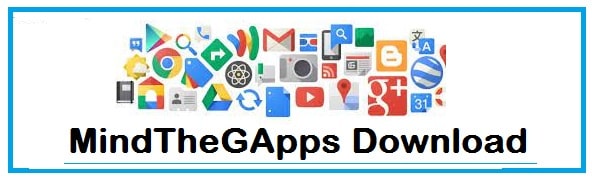
The latest version of MindTheGApps 12/11 download is officially supported on Android 12, 13, 14 and Android 11 custom ROMs. This GApps package is also officially recommended by LineageOS and supported on their ROMs. Do let us know what GApps you are running and if so why you choose it in the comments below.
MindTheGApps Android 12.0:
Size: 230.2 MB
MindTheGApps Android 12 Download
MindTheGApps Android 11.0:
Size: 185.5 MB
MindTheGApps Android 11 Download
MindTheGApps Android 13.0:
Size: 376 MB
MindTheGApps Android 13 Download
MindTheGApps Android 14.0:
Size: 404 MB.
MindTheGApps Android 14 Download












