
ChromeOS Flex is a successor to Neverware’s CloudReady OS and is designed to bring ChromeOS Flex ISO Download to your PC or Mac. Just like the regular ChromeOS is based on Chromium operating system which is the open-source foundation for Google’s desktop OS. It gets regular updates as fast as a regular Chromebook which is a plus point over its predecessor. Oh, and it only works on 64-bit PCs!
Now it performs all the functions just like the regular version. The browser is both front and center, light in weight and has a safe operating system environment. It is now much harder for viruses or malware to attack you. This is because you need to connect yourself to WiFi in order to use certain applications. Even with a lack of native applications you are able to use all web applications such as Gmail or OneDrive etc.
Fact: You can also install and run Linux apps on ChromeOS Flex. You can enable Linux support by going into Settings > Developers > Linux development environment.
Before you begin make sure the below ChromeOS Flex system requirements are met:
| Hardware/Software | Requirements |
|---|---|
| RAM: | 2 GB of minimum memory, 4 GB recommended. |
| Processor: | Intel Pentium 4 or Core i3 Dual or AMD equivalent with 64-bit CPU support. |
| Disk space: | 16 GB of miminum storage required, recommended 24 GB or above. |
| Internet: | A suitable internet connection of 1 to 2 Mbps minimum. |
ChromOS Flex or ChromeOS: Which OS to Download?
There are a few differences between the both, if we talk about Flex then it does not natively support Android applications but in the future, just like the regular one, it shall mirror pixel phone screens for Android app access. For now, you can use the phone hub to its fullest extent. It is also able to run Google Assistant in contrast to CloudReady.
Another difference is the partial lack of Linux app support. Linux for regular one recently exited beta remains marked as experimental on Flex and other older systems lack the correct hardware to run Linux virtualization altogether. Flex is much like Chromebooks of the past
Flex provides support to Intel and AMD processors, Systems that ship ARM chipsets shall not have a Chrome book-like experience, therefore, Microsoft’s Surface X and latest M1 Macs are left out. Try this out if you’re into Apple with an Intel MacBook which no longer has MacOS updates.
It provides support to some ports and features which might not get as expected or in some worst cases, not at all. There are also chances that a few functions such as shortcut keys might also not properly work.
The Benefit of using ChromeOS Flex

It performs the same functions as ChromeOS. On this, we can enjoy playing our favorite games through Nvidia GeForce Now, and Xbox Cloud. Unfortunately, as you know Stadia is shutting down though, otherwise, that was included too.
Unfortunately, we cannot play Steam link games unlike on official Chromebook devices, a question might arise in your mind why not? Well, it lacks Android app compatibility and official support of Steam. However, we can use major cloud game streaming services to avoid losing out.
If you are a coder or maker then you can possibly use this to create electronic projects on devices such as the Raspberry Pi 4. The device shall appear as a USB drive and we can write the code to the device directly.
Google is working on the collection of certified devices that are officially supported by Flex and has all the details on which features shall and won’t work. In most cases, you can keep in mind and expect Flex to run just fine whether you can officially certify hardware or not. It is a lot easier to try out without making a commitment to it.
How To Download ChromeOS Flex ISO 64-bit (2 Most Reliable Ways)
ChromeOS Flex can be downloaded in 2 different methods. The first method involves downloading it directly to your USB drive from the ChromeOS Flex website, which is safe and the best way to do it. The second method is where you directly download the ISO image to your USB.
Let the fun get started:
#1 – Download from ChromeOS Site Directly
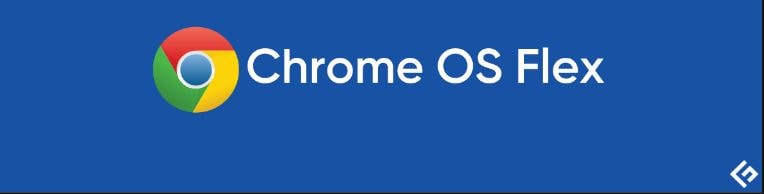
- You need to turn on your system, then open any Chromium-based browser and then you need to go to the Chrome extension page, and click on “add to chrome” option.
- After this click on the recovery utility extension. You shall see a new window with a USB flash drive requirement and a button to begin.
- Once you click on the Get Started option, you shall be taken to the next step, here you shall be asked to enter the model of your Chromebook. Don’t worry you don’t require anything else, click on the label that says “select a model”.
- Now from the manufacturer’s list, you need to choose “Google Chrome OS Flex”; from the product, choose Chrome OS Flex, and hit the continue option.
- In the third step, you shall be asked to choose “USB drive”, insert it in and select it, hit continue.
- In the end, click on create now button to begin downloading the process of flex. It shall take only a few minutes depending upon the speed of the internet.
#2 – ISO Image File (BIN) Download to USB
Most of us like to go for the direct ISO download method as it is only a click method to download the BIN file. We download ISO files for Windows in the same way this is used by Google for Chrome OS Installation files.
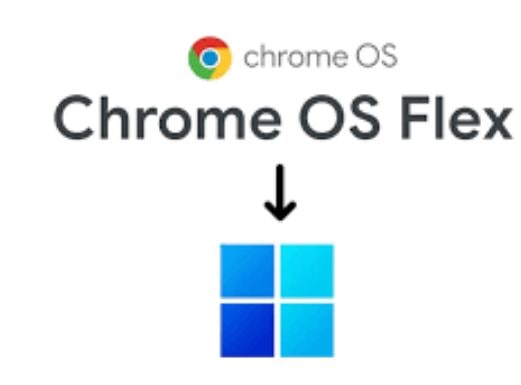
- You first need to download the zip file using the above method.
- After this use any decompression tool such as WinZip to decompress and open the file.
- Once done download any tool such as Etcher to create a bootable USB.
- Next open Etcher > insert USB > choose the downloaded ISO file in the boot selection area and then hit the “start” button to begin the process.
- Depending on your host PC, this can take 5-15 minutes.
How To Install ChromeOS Flex on Windows 11/10 or Mac (Step-by-step Guide)
While downloading ChromeOS Flex can be achieved in 2 simple ways, installation is slightly more complicated. However, we got you covered! Follow the 9 steps below to install ChromeOS Flex on Windows 11/10 or Mac and give a new life to your old desktop or laptop.

Caution: Before you repurpose your old PC, make sure you have a backup of the files.
- As the process of downloading and flashing has been completed it is now time you install it on the target system or Mac. For this, you need to insert a USB into the system and reboot. During this, you need to press the boot key continuously to open the boot manager.
- It shall show you a few options, choose the boot device very carefully.
- Now it will load and greet with a welcome window, click on the “get started” option.
- You now need to connect to the internet, you shall see your wifi, connect to it and click the “next button“.
- After this, you need to read the terms and conditions listed by Google, who reads them anyway?
- Create a user profile which will also be the name of the system.
- After this login to your “Google account”. If you don’t have one just quickly create one.
- Use it for a few hours and check to see whether the system is stable or not. If yes, then proceed with the process of installation. For this simply click on the “quick settings menu” and hit the “sign out option“.
- You will now be on the log-in page, click on the “Install CloudReady” button and that’s it!
ChromeOS Flex FAQs
How can ChromeOS Flex be installed on my PC?
ChromeOS Flex can be installed with a bootable USB drive on your PC. first you have to download the BIN or ISO file and use a tool such as Etcher or Rufus to transfer it to the USB.
Will I be able to run ChromeOS Flex apps?
As you have downloaded and installed ChromeOS Flex, it is the full version. This means you get full access and the same experience allowing apps to work.
Can I install Google PlayStore in ChromeOS Flex?
Unfortunately you cannot install the PlayStore on Flex as of right now, Google has made no announcements for its compatibility either.
Best software you can install on Windows:
- Use RoboCopy GUI with these 6 free tools on Windows 11.
- Use Windows 11 compatible SSH clients to connect to your servers securely.
- 7 Free HEIC Viewer Software for Windows 11 (Download).
ChromeOS Flex ISO 64-bit Download Links
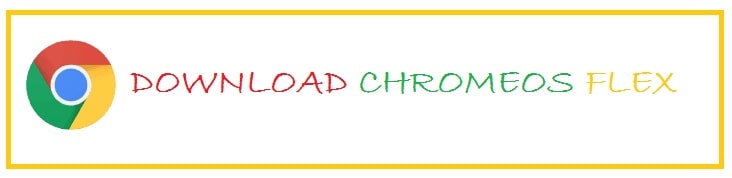
As ChromeOS Flex comes in a stable channel release and development channel which is their beta we are providing links to both of them. You can use any of the below 2 links for ChromeOS Flex 64-bit ISO Download. These come directly as BIN files too. These are the files that you can use for the installation above.
Note: The BIN files below are zipped, so you must unzip them.
| Author: | Google/CloudReady |
|---|---|
| Category: | Lightweight Operating System |
| Uses: | Creating cloud PCs and re-using old hardware |
| Price: | Free to download |
| Architecture supported: | 64-Bit |
| File types: | BIN and ISO for mounting and installation |
| ISO and BIN Sizes: | 1.1 GB or 1100 MB for stable release. 1.18 or 1180 MB for beta release. |
| Version: | 14989.86.0 (Stable) 14794.0.0 (Development) |
Stable release:
ChromeOS Flex BIN Download (Stable Release)
Development release:
ChromeOS Flex BIN Download (Development Release)





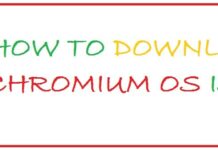
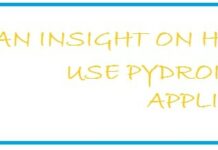






Thank you for providing a download for Chromeos flex as I was looking for an official ISO for ages!
Glad it helped.