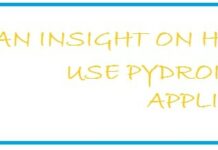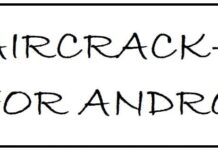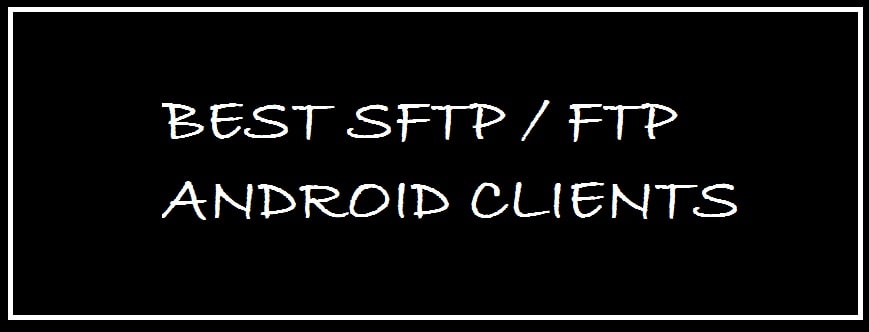
SFTP and FTP are great protocols for sharing data, storing backups and retrieving files from a server. However, you can not use it by default from your smartphone if you want to do so. To overcome this inconvenience you can use 8 best SFTP and FTP clients for Android that are available in APK to free download. These clients are also very close FileZilla alternatives that you can use on Android.
Tip: You can try converting the FileZilla .Exe installer to an APK one with an EXE converter app which may work.
What is an FTP Client and How Does it Work
An FTP Client is an application on the system that connects you with remote servers via FTP and other protocols. It provides an environment in which you can upload files from server to device and view and manage files that are stored on the web server.
It needs two parties for its connection to establish and communicate on the network. For this, you need permission by providing credentials to its server. There are a few that do not require credentials to have access to their files. This is common in so-called anonymous FTP.
While developing the connection there are two distinct communication channels; the first is the command channel which starts both instruction and response, and the other is the data channel where data distribution takes place.
To transfer a file you need to be an authorized user and then use the protocol to request creating changes there in the server, and the server in return shall grant you access. This is called active connection mode.
The activation may face issues in this mode if the firewall protects the user’s machines.
Passive mode is used as the problem occurs; in this mode, you shall establish both channels, it then asks the server to listen rather than attempt to create a connection back to user.
What is an SFTP Client and How does it Work
An SFTP client is based off a client-server protocol which is launched either as command line or through GUI. In the first one you need to type specific command lines in order to generate it, usually in Linux environment, whereas the other makes use of the program which abstracts SFTP use visually for end users.
It runs over SSH protocol by using normal port 22 and also provides support to different concurrent operations. The client identifies every operation with a unique number which needs to match the server’s response. The requests can be accessed asynchronously. It gets initiated only when you use it to log into the server to avoid leaving additional ports exposed or maintaining additional authentications.
It needs both communicating parties to authenticate them by providing with ID and passcode or by validating SSH key or even both.
SFTP vs. FTP Android Client: Which To Choose for file transfer?
Choosing which client to use for SFTP or FTP on Android depends totally on your end use and if you favor security. The table below has a comparison of SFTP vs. FTP client for Android which will help you decide which one to download and Install:
| SFTP Android Client | FTP Android Client |
|---|---|
| SFTP clients send files over an ecncrypted (SSH) connection. | FTP clients send files over in plain text that is dangerous and can be intercepted by anyone. |
| SFTP uses a more modern SSH technology. | Uses a more legacy TCP/IP model. |
| SFTP uses a more commonly known port 22 that is also used for SSH. | Uses a specific Port 21. |
| More wider adoption and standards in the web. | Older protocol now getting replaced with SFTP due to better security offering. |
| Allows users to control SFTP server via command-line feature in the client. | No control of FTP server via the client. |
Top 8 Android SFTP and FTP Clients – FileZilla Alternatives for Android
We have compiled for you the 8 best SFTP clients for Android that are great FileZilla alternatives, so follow through the list below, note that it is not in any order of preference.
- Web Tools (D.D.M) – Overall Best SFTP and FTP Client
- Amaze File Manager – #1 Open Source Android SFTP Client
- AndFTP – Reliable SFTP client for Android
- Termius – Most intuitive SFTP and FTP Android Client
- PowerFTP – Ability to create your own FTP/SFTP server
- Admin Hands – A secure file transfer solution
- Easy FTP Client – An SFTP Client with ease of use in mind
- ftpCafe – A highly-secure SFTP and FTP Client
Web Tools (D.D.M) – Overall Best SFTP and FTP Client
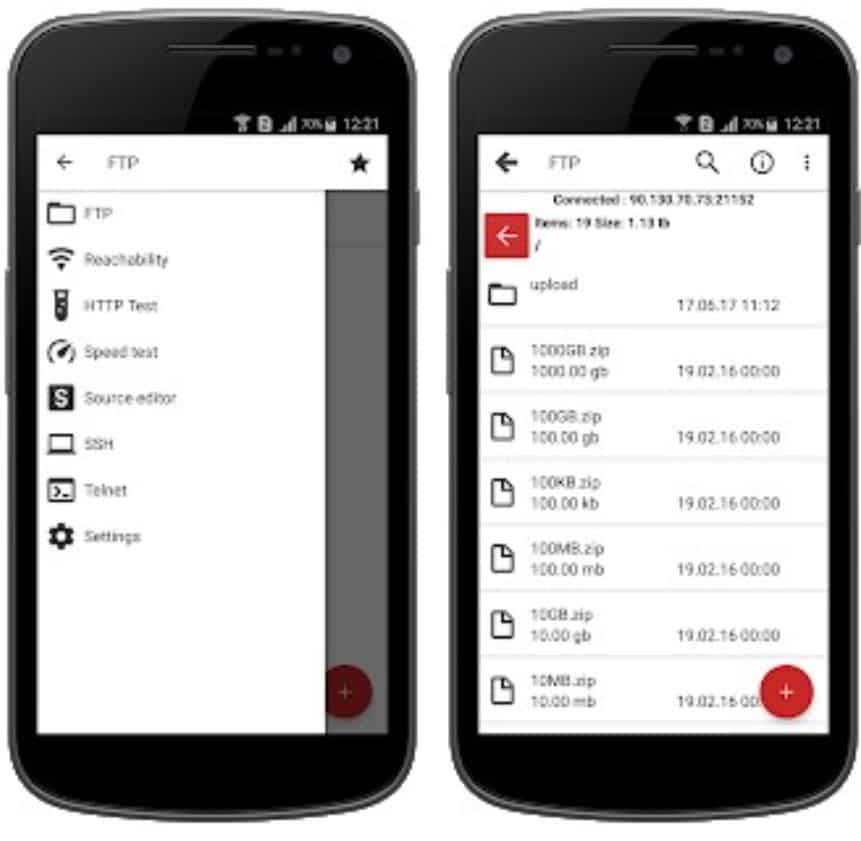
This is a great application that can be used to manage websites. The application can be used for different purposes and pack powerful tools such as HTTP tester, internet speed tester, SSH, the source code editor and much more. It has different features like providing support to FTP, FTPS and SFTP.
Best thing is that it offers a few other multi-functional tools which are used to manage sites like you can easily monitor site stability by IP address, manage cloud and local servers with SSH clients and much more.
Web Tools FTP/STP Client Download
Amaze File Manager – #1 Open Source Android SFTP Client
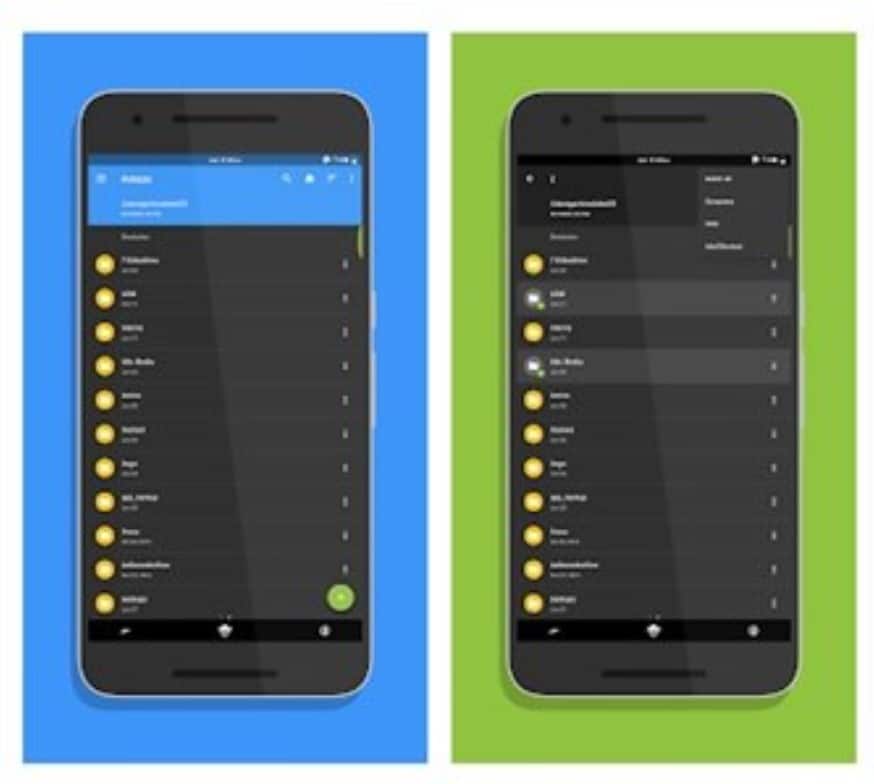
This is light in weight application that comes in free. It is an open-source file manager application that provides different features such as code editing, media players and much more.
It we talk about features then it allows you to have access to any server that too in some easy ways. Moreover, it provides support to FTP or FTPS as well as SMB or SFTP client support.
AndFTP – Reliable SFTP client for Android
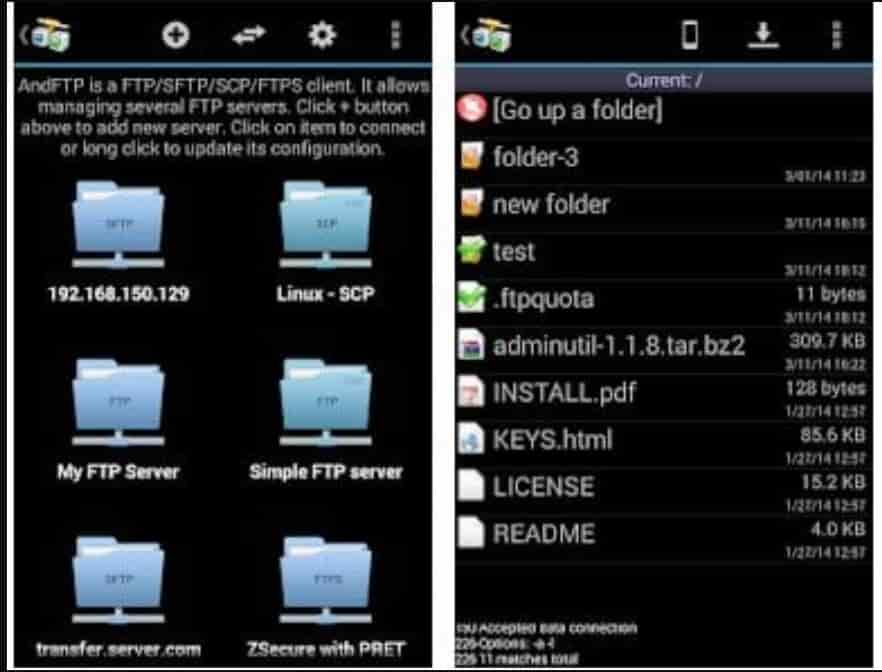
This is a fine FTP client which is designed for Android devices. It offers many great features. The best thing about this is that it provides support to all the major protocols and therefore it is easy to download and upload files easily with this.
The host server can be managed easily through the abundance of options which are available in this client. Use this on Android and you shall forget to use system clients.
Termius – Most intuitive SFTP and FTP Android Client
If you want an application that allows you to manage UNIX and Linux systems then you have dropped at the right place.
This is FileZilla for Android devices as it comes with an in-built RSA/DSA/ECDSA key generator and putty keys importer. Moreover, it has some free features such as Local, Remote and Dynamic port forwarding too.
PowerFTP – Ability to create your own FTP/SFTP server
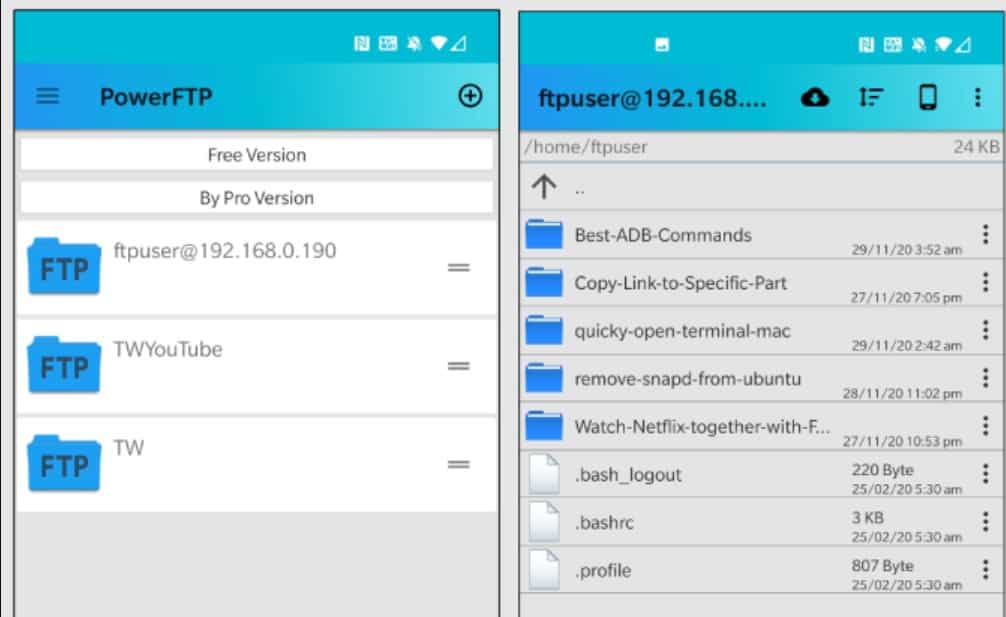
PowerFTP keeps ease-of-use at the core and unlimited hosts in the free APK. You have no limit to transfer files. Its user interface is a bit old but this does not affect its features. With this you also get background file upload and download. The best thing is that it comes with built-in text editor which can be used if you want to edit files on the go. Moreover, you can also set folder synchronization to download all the changes on the FTP server folder automatically.
If you make connection with the host through SSH or SFTP, you get the terminal there at bottom, you can also have access to it by clicking on ^ symbol. With the terminal you can run shell commands on SSH hosts. What I love about it is that it has minimal ads and also provides a neat experience.
The base application comes in free with few ads. This can be upgraded to premium version at $4.99 only for ad-free experience and split-screen mode.
Admin Hands – A secure file transfer solution
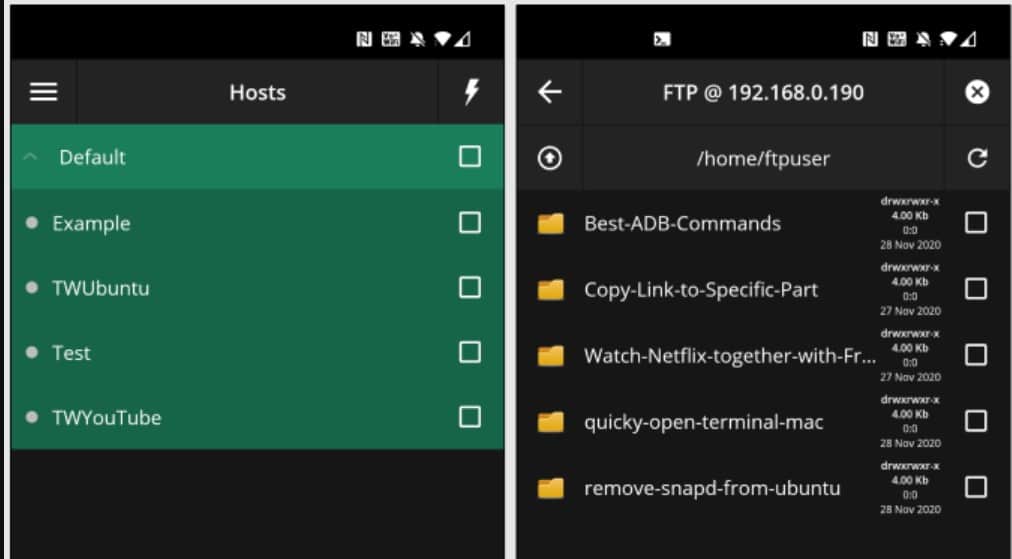
This is an all-in-one SSH-cum-FTP-cum-SFTP client for android devices. It shall provide you with additional functions compared to web tools. You can also edit files within the application. Moreover, you can also run scripts in batch sets on different hosts at the very same time. This is quite a handy option to automate or schedule tasks on different hosts in the network.
The only caveat with this is while the download or upload works there in the background, it is interactive. So, when the file is uploaded or downloaded you cannot have access to other functions within the application unless and until the process of download is completed.
It comes in free with no ads but with only 5 host limit. You also have the option to upgrade in order to remove the limit and get extra features only at $1.99 per month
Easy FTP Client – An SFTP Client with ease of use in mind
This is also known as eFTP client and is used to provide support to both SFTP and FTP. It is easy to use and comes with an intuitive interface. All you need to do is open the application, click on “add” option and then provide FTP details and click on “check” and that’s it.
This has been designed primarily to transfer files to and from the FTP server. It comes with great features such as app-wide passcode protection, set root folders, set custom cache size, provide support to images thumbnails, transfer files in background, resume uncompleted transfers and much more.
It is ad-supported and shows a persistent banner ad there at the bottom. If we talk about the free version it has a hard limit of 3.6 GB. Though it sounds bad unless you are transferring many megabytes worth files everytime you use it, this limit should suffice for general usage.
Comes with a free base application with 3GB limit on file transfers.
SEE ALSO: Download PyDroid 3 For Android (Premium Mod Edition).
ftpCafe – A highly-secure SFTP and FTP Client
It has similarities with AndFTP in that it has the same date yet a straightforward user interface and provides support to different protocols such as SFTP and FTP. While using SFTP along with regular passcode it also provides support to other methods such as a private key and RSA or DSA OpenSSL key.
Using the application you can transfer different files and directories at the very same time, resume interrupted downloads, set default remote and local paths, provide support for passive and binary transfers and much more.
It is quite easy to use the application. All you need to do is open the application, click on “new”, and hit all FTP account details.
Keep in mind: FTP or SFTP servers can be hacked and need to be on secure networks. Try and put your servers behind a VPN or a private network so they cannot be accessed from the public internet. Otherwise, it will end up in a public FTP server list.
Android FTP and SFTP Client FAQs
How to connect to an SFTP or FTP Server from Android?
To connect to an SFTP or FTP server locally or in the cloud you need to use a client. This will allow you to connect to your SFTP server over the standard port 22 or any custom one set by the administrator.
Which is the best SFTP and FTP Client for Android?
FTP and SFTP protocols are pretty much useless if you can't use them. This is where Clients come in and allow you to establish the connection. The best FTP and SFTP clients as per our testing and their features are Termius, PowerFTP, andFTP and Admin Hands.
Are Android FTP/SFTP Clients free?
Yes, all of the above listed FTP and SFTP Android clients are free to download and are also available in APK.
Informative Android articles for you:
- How To Install Run Full Python Scripts from your Android phone.
- Can you do programming on Android? – 4 free Coding Apps for Android.
Conclusion
Connectivity to your files and data is very important in this day and age of remote working. This is why having the best SFTP or FTP Client for Android is important so you can securely retrieve and modify data on a server. I know you may all heard of FileZilla to FTP onto a file server but these clients are the only FileZilla alternatives for Android as it doesn’t have an official app as of yet.