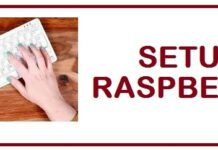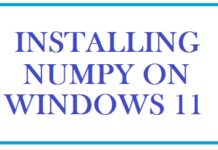Security is paramount when you have personal or customer data stored on your PC or Laptop. Data is really valuable and hackers are doing everything they can to get their hands on your data. 8 Best Free Firewall Software for Windows 11 can help secure your PC or Laptop from various internet threats including botnets, trojans, malware and ransomware.
It is as easy now to hack into a network or PC due to ready-made hacking scripts, software and online services. This is why you have to always be prepared and have appropriate protection in place.
Firewalls come into two different types which include Hardware and Software firewall, below is more information about them:
What is a Software-based Firewall?
This is installed on a system or server and given the task of network security. It works with many other technology security solutions in order to provide you with more of a robust and cohesive security for all sizes of enterprises.
When it gets installed on the server it opens different umbrella-like protection over all other systems which are connected to the network. Moreover, it also monitors incoming and outgoing traffic for potential risk or suspicious user behavior plus makes policies to set security quite easy, fast and flexible.
It is becoming a top choice for many reasons. Enterprises love how cost effective it is with only some restrictions on number of devices to be protected. It also needs little space and can be installed on any number of devices remotely.
What is a Hardware-based Firewall?
This one is positioned between the network and the devices thus allowing the traffic to funnel via the firewall for a close inspection and analysis. This is a interchangeable term with network firewall which is used to provide protection to network gateways for an enterprise.
This is physical hardware which is installed between network elements and connected devices; they are given the task to filter traffic for cyber threat to network or devices. Filtering suspicious users which are based on traffic analysis is biggest benefit it has.
It is often used by enterprises which need high security level for all kinds of users and devices and for safe connection to vital company data in any sort of environment. This route is selected by some enterprises many because they have highly skilled IT experts on their staff to manage firewall and hardware and even those businesses which needs a more granular kind control.
Why a Free Software Firewall is better for Windows 11 (9 Reasons)
If you only have a couple or only one desktop or laptop running Windows 11 then you don’t need a dedicated hardware-based Firewall. A software firewall will give you the much-needed protection to stay secure online and is the one you should go for, below are 9 further reasons why you should choose a free software-based Firewall:
- It is easy on the pocket mainly due to having free trails at the start with low monthly fee, with time costs increase due to subscription fees and expansion.
- It has no physical footprint.
- No hardware is required to be renewed every few years or maintained. This eliminates the risk of any hardware failure.
- The process of installation is easy and can be set up in a few clicks.
- When you work with enterprise quality software firewall then it provides you with access to multi-user licenses and works with a huge variety of third-party security solutions.
- It gets regular updates by clicking a button or automatically in the background based on how you configure it.
- It has been designed to incorporate with the already existing security solution which means it will monitor both inbound and outbound traffic for all the potential threat.
- It can be configured to flexibly apply security policies and pivot when security needs arise quite easily.
- When it is installed on any system or laptop then it can be removed or updated easily and goes wherever the device goes.
Firewalls Compatible with Windows 11
The table below shows the list of software firewalls that are officially listed as being compatible with Windows 11 and the ones we tested that work with it despite no official compatibility by the vendor:
| Firewall | Official Compatibility Listed | Works with Windows 11? |
|---|---|---|
| PrivateFirewall | No | Yes |
| Sophos Firewall Home Edition | No | Yes |
| TinyWall | Yes | Yes |
| AVS Firewall | No | Yes |
| Outpost Firewall Pro by Agnitum | No | Yes |
| Comodo Firewall Pro | No | Yes |
| ZoneAlarm Firewall Pro | No | Yes |
| Peer Block | No | Yes |
8 Best Free Firewalls To Keep Windows 11 Secure (Software-based)
Firewalls come in different types and grades. Software firewalls require no hardware to work and can be directly installed on the endpoint. However, hundreds of choices are available on the net but you won’t know which would work with your OS. This is where you can use our list of 8 best software firewalls for Windows 11:
- PrivateFirewall – A firewall that respects your privacy
- Sophos Firewall Home Edition – Most advanced Firewall for Windows 11
- TinyWall – Best Free Firewall for Windows 11
- AVS Firewall – A free Firewall that is lightweight
- Outpost Firewall Pro by Agnitum – Enterprise-grade Firewall protection
- Comodo Firewall Pro – A premium Firewall for your PC
- Zone Alarm Firewall – A robust Firewall for all your devices
- Peer Block – Overall Best Software Firewall
PrivateFirewall – A firewall that respects your privacy
This is a product of PrivacyWare. The firm’s functional product is a security system which has been designed for business networks dubbed ThreatSentry.
For now the company is not developing any Private firewall and does not mention product on its site.
You can however still download it that too for free from software distribution platform like Softpedia. It has compatibility from XP to 8.1 and there is no version for windows 10.
Along with being a firewall it is also host-level intrusion detection system that checks out the log files present on the system to find alarming events.
Moreover, it is also used to protect the log files from unauthorized modification or deletion, this is trick which some malware programs use.
Features include typical whitelist and blacklist features along with content privacy controls like copying text and clipboard monitoring.
It interface is like pop-up context menu which can be accessed by clicking right on the program icon present on the taskbar.
It also offers monitor email activity, disable downloaded files from all the sites which are either infected or blocked and also blocks internet activity from the specified addresses.
Sophos Firewall Home Edition – Most advanced Firewall for Windows 11
This one is gaining a lot of popularity in the cybersecurity industry plus it is also a great business security software available at home. It comes with an extra-ordinary security over standard firewall software.
For those who are new this is not a computer security system rather it is a network security system.
We mostly use multi-tenant wifi-networks, so its main approach to embrace home cybersecurity is a long-standing concept. It also provides you basic protection from DLL Injectors so your programs are not modified to send out spam or become malicious.
You shall also get system security controls that can be used for your business, but remember that this is not for home network.
It is a fully quipped software version which is there at no cost for home users.
Sophos Firewall Home Edition Download
TinyWall – Best Free Firewall for Windows 11
This is another option available for protecting the firewall. It is open-source and comes in free. Use this and forgot about pop-up ads, artificial limitations and even required updates.
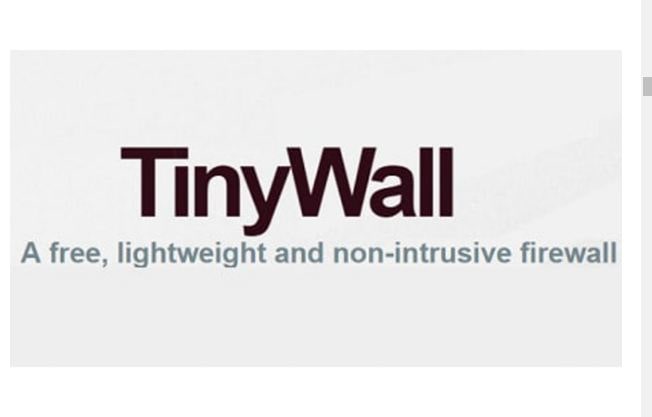
You are good to go once the device has been installed on your system. It is light in weight which is great as it does not require many resources and also does not take up a lot of space on the device. Once it is installed it begins to block viruses and any network traffic which is unwanted. It can remove many unauthorized works and host viruses while protecting your data.
It has many features like password lockdown of settings, automatic learning mode, integrated port and domain block lists, host file protection and a lot more. Once installed it shall work all the time without disturbing you.
ALSO SEE: 12 Best Clipboard Manager Software for Windows 11 (Free/Paid).
AVS Firewall – A free Firewall that is lightweight
This one is owned by Online Media Technologies and can be downloaded from third-party sites because the original vendor is now no longer around. It can be installed on the device in easy steps, as it turns on you can safely relax knowing your device is now safe. It has a friendly UI.

Now why it is a reliable choice? Well, you have the option to create custom firewall rules for all your applications as well as programs. Moreover, it also provides parental control options. It helps you view all the incoming and outgoing traffic while allowing you to control its volume. Using this you can also block malicious traffic, banners, and any changes which are made in the system registry.
Outpost Firewall Pro by Agnitum – Enterprise-grade Firewall protection
It has made things a lot easier. The main purpose of 3rd part firewall is to make the user experience more comfortable and make firewalls accessible to the general public. Traditional and built-in firewalls look complex and not user-friendly.
- It can allow or deny program to access the net.
- It shall allow you to add specific IP address and ports for getting network access.
It is simple and works great. For this you do not need to be an expert of the tech world. It comes in free for download and can be used the way you want.
Comodo Firewall Pro – A premium Firewall for your PC
This is a great option on the list with which can be downloaded for free and also comes with a yearly plan of $29.99 for those who are looking for max security. The process of installation is straightforward and takes few minutes.

Why it is popular? Well, due to its features. It has compatibility with all versions of Windows, from XP to 11. Once it has been installed on the system it shall start to check out for all the incoming and outgoing traffic, filtering un-authorized traffic.
Other features include personalized alerts, cloud based behavior analysis, user-friendly UI, auto-sandbox technology and an automatic update. If you have any issue then its 24/7 customer service is available to help you out. Use this to block annoying ads and without any effort create a list of programs which either block or add. We highly suggest this.
Zone Alarm Firewall – A robust Firewall for all your devices
This is yet another solid option on the list which will keep your data safe. What makes it different it has a free version which offers great options to protect your system, along with protecting the system it also provides mobile security for iOS and Android devices.

Now what it does is identify any kind of potential malware or virus which shall shield any open ports. Features include safe downloading and browsing, malware blocking, identity protections, protection from security thefts and much more. It makes the device invisible to all the possible threats available. The best part is that you have to option to evaluate safety on any wifi network which you system is connected to while giving you tips on how you can stay safe from different cyber-attacks.
To have more protection you can set a passcode for firewall settings. For now it has been installed 20 million times. You can also get the Zone Alarm Pro for only $22.95 annually. This one comes with additional features such as component control, 24/7 online support, no ads, expert rules, advanced settings control and advanced-access protection.
Peer Block – Overall Best Software Firewall
If you want to share heavy files and worry about your safety then this is a great choice. For now you can find this for windows only.
It is used to protect you from all the traffic which comes in your way from IP addresses which are not trusted,
- It comes in free.
- It does not take many resources.
It makes part of the list by focusing on something specific rather than going all out on security. It also plays great firewalls on other systems. The best part is that it does not act as a resource hog that allows you to use your system without any effort.
It is quite easy to set up, on installation you are asked regarding the site or IP addresses you wish to block. It then updates the list daily to ensure the system is safe and secure.
How to Disable Windows 11 Firewall Permanently or Temporarily
If you have installed a free firewall software such as TinyWall or AVS and want to disable the built-in Windows 11 firewall permanently. Here is how to do it in 7 easy-to-follow steps:
- You need to click right on “Windows” and go to “Settings“.
- Next click on “privacy and security”.
- Click on “Security”
- After this click on “Windows security”.
- Now open “Firewall and Network Protection“.
- Next, you need to click on “public network”.
- Now click on “Turn off firewall permanently“.
If you want to do some testing and only want to disable your Windows 11 firewall temporarily, follow the 3 steps below:
- You need to go to settings > privacy and security > windows security > firewall and network protection > click on the public network.
- Once done you need to click on the Microsoft defender firewall toggle to “turn it off temporarily”.
- When done, it is back on.
To turn it back on, please follow the above steps but click on “Turn On“.
Other security-related articles for you:
- Top 5 Popular Programming Languages You Need To Learn for Hacking.
- Download Python for Security and Pentesters PDF (Book).
- Jam Bluetooth Signals by creating your own Bluetooth Jammer.
Conclusion
Firewalls are an essential piece of security software you need to have in this day and age of cyber attacks and mass data breaches. This is where you can use the 8 best Firewalls for Windows 11 to keep hackers and other such threats at bay. Windows 11 does come with Defender but that does not offer features such as live threat alerts, blocking unknown apps and constant updates to block new botnets.
Frequently Asked Questions
Is Windows 11 built-in Firewall better than third-party ones?
Windows 11 comes with a built-in Firewall that is enabled by default and provides basic protection. It allows you to allow and disable custom ports and blocks malicious connections. Third-party firewalls such as TinyWall and Comodo Pro also offer scanning services and block any new incoming or outgoing connection if it deems it malicious.
Which are the best Firewall software for Windows 11 that are free?
There are various free Windows 11 firewalls available but the best ones due to being free, reliable and providing good protection are PrivateFirewall, AVS Firewall, TinyWall, Peer Block, Zone Alarm Firewall and Sophos Home Edition.
Do you have to turn on the Firewall in Windows 11?
Windows 11 Firewall (Microsoft Defender) comes on by default. There is no need to perform any configuration in security settings to enable it.